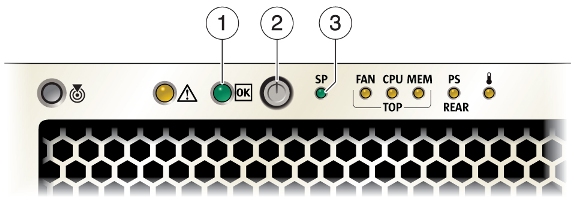1.7 Connecting the Power Cords
Connect the power cords to the Oracle Exalytics In-Memory Machine as follows:
- Connect two grounded server power cords to grounded electrical outlets.
- Connect the two server power cords to the AC connectors on the back panel of the server.
When power is connected, the server boots into standby power mode. In standby power mode, the SP OK/Fault LED flashes, but the main Power/OK LED remains off. After a few minutes, the main Power/OK LED slowly flashes the standby pattern, indicating the service processor (SP) is working. Note that the server is not initialized or powered on yet.
Figure Legend
1 - Power/OK LED
2 - Power button
3 - SP OK/Fault LED
Parent topic: Getting Started