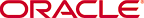
Copyright © 2007, 2016, Oracle and/or its affiliates. All rights reserved.
This image is a screen capture of the user interface of Oracle Enterprise Manager Ops Center. The left side of the image is the Navigation pane. The Navigation pane has the following sections: Search Results, Message Center, Assets, Plan Management, Libraries, Reports, Networks, vDC Management, and Administration. The Assets section is expanded and shows two hosts under the Servers category. The center pane has two tabs: Dashboard and Managed Assets. The Dashboard has two pie charts, the first shows the Asset Composition and the second shows the Assets Associated with Networks. The right side of the image is the Actions pane, which shows five actions: Create Group, Add Assets, Find Assets, Upgrade Management Credentials, and Launch My Oracle Support. The bottom of the image is the Jobs pane. The Jobs pane contains icons with a number after it indicating the job status. The icons are: all jobs, jobs in progress, jobs waiting for user input, jobs failed, jobs partially successful, jobs stopped jobs, jobs scheduled, and jobs successful.