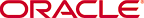
Copyright © 2007, 2016, Oracle and/or its affiliates. All rights reserved.
This image is a screen capture of Unassigned Incident section of the Message Center. The center pane shows a chart of each type of incident composition and to the right of that is a table that shows the number of unassigned incidents by type and by asset type. A second table appears at the bottom of the page and includes a search field. This table shows all unassigned incidents with a series of icons that enable you to take action on a selected incident, as described in the surrounding text.