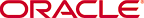
Copyright © 2007, 2016, Oracle and/or its affiliates. All rights reserved.
This image is a diagram of the Select Proxy Controllers Wizard. To the left, two steps are listed, Select Proxy Controllers and Summary respectively. The Select Proxy Controllers step is highlighted. To the right, the wizard displays Proxy Controllers on which to balance assets option associated with two text fields and Proxy Controllers from which to migrate assets option associated with two text fields.
For Proxy Controllers on which to balance assets option, the first text field lists the Available Proxy Controllers and the second text field represents Balance. Between these two text fields, there are left and right arrows. For Proxy Controllers from which to migrate assets option, the first text field lists the Available Proxy Controllers and the second text field represents Migrate. Between these two text fields, there are left and right arrows.
To the right bottom corner of the wizard, there are three options, Previous, Next, and Cancel. Only Next and Cancel options are available for selection.