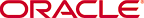
Copyright © 2007, 2016, Oracle and/or its affiliates. All rights reserved.
The image is a screen image of a portion of the Add Assets wizard. The text is "IP ranges have been specified within the selected profile. You may optionally specify hostnames or IP address in comma-separated from to override the ranges. The targets must be associated with a managed network to route the discovery to the appropriate Proxy Controller." After this text is a text field for Hostnames/IP Addresses. Below this field is the Networks option, "Use the selected network for discovery. When this option is selected, it enables a dropdown list with the items Automatic and Manual. The alterantive option is the Proxy option. When this field is selected, it enables a dropdown list with the items Automatic and Manual.