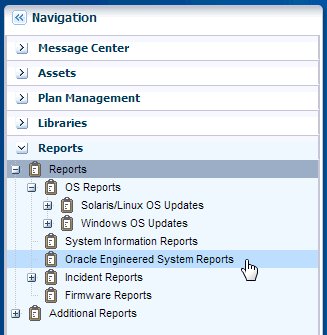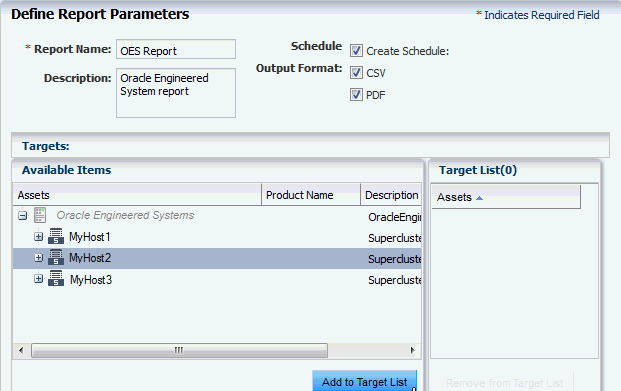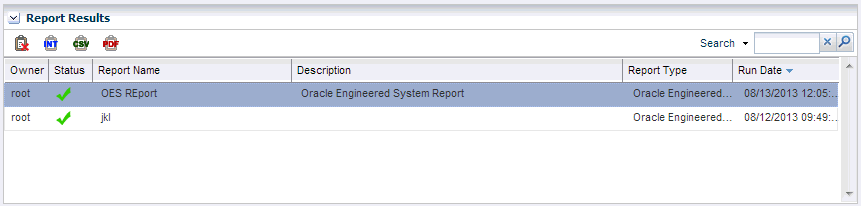Oracle Engineered Systems Reports
The Oracle Engineered Systems report is all about viewing the rack setup for each of the rack within the system including the asset details related to the firmware.
Using Oracle Enterprise Manager Ops Center, you can discover and manage Oracle Engineered Systems. You can view and access multiple Engineered Systems from a single datacenter through Oracle Enterprise Manager Ops Center. You can also view the Engineered System's assets, incidents reported from the Engineered Systems, and Service Requests. You can generate reports for all datacenter assets, including Engineered Systems. This also displays the number of assets in the rack by their types, such as compute nodes, switches, and storage nodes in the system.