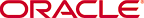
Copyright © 2007, 2016, Oracle and/or its affiliates. All rights reserved.
This image is a screen capture of the add cpu keys screen. In the navigation pane, under all assets, M-series server is expanded and a server is selected. In the center pane, dashboard, summary, hardware, connectivity, and incidents tabs are displayed where summary tab is selected. In the CPU activations keys section, add, search, delete, move, and history icons are displayed. A table is displayed under the icons with Index, Product, Sequence Number, and CPU Cores as column headings. The table is filled with values and the frst row is selected.