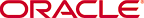
Copyright © 2015, 2019, Oracle and/or its affiliates. All rights reserved.
The image is a screen capture of the Discovery Credentials step of the Create Profile — Discovery wizard. This window has three sections: Discovery, Management, and Service Tags. In the Discovery section, this window shows buttons for specifying SSH credentials: New, Select, and Clear. In the Management section, there are two options: Deploy Agent Controller. Required for software update and virtualization support. This is the default option and it is selected. The other option is Manage without Agent Controller. A Proxy Controller periodically probes the asset using SSH. The default option has two suboptions for discovering virtual assets: Enable Oracle VM for SPARC management, which is selected, and Deploy Agent Controller on Oracle Solaris 10 Zones, which remains unselected. In the Service Tag section, the window has two buttons, New and Select.The Previous, Next, and Cancel buttons are available in this wizard as well.