Oracle® Enterprise Manager Ops Center
Create a Server Pool for Oracle VM Server for SPARC
12c Release 3 (12.3.0.0.0)
E60031-01
June 2015
This guide provides an end-to-end example for how to use Oracle Enterprise Manager Ops Center.
Introduction
Using Oracle Enterprise Manager Ops Center, you can create server pool for Oracle VM Server for SPARC systems.
A server pool is a group of one or more virtualized hosts that has access to the same virtual and physical networks, and storage resources. Server pools provide load balancing, high availability capabilities, and sharing of the resources for all the members of the pool.
The Oracle VM Servers for SPARC systems can be configured and running with I/O domains and root domains. You can also select the exclusive access of the resources of these domains.
You can also pool Oracle VM Server for SPARC servers of different CPU type and frequency. To pool servers with different CPUs, you must create guest domains with a generic CPU architecture. The generic CPU architecture enables you to migrate guest domains between Oracle VM Servers of different CPU types.
Placing an Oracle VM Server for SPARC server in a server pool will not remove any of the existing storage and network connections. Also, removing the server from the server pool does not remove all the storage and network connections.
You must select the policies in the server pool to manage the underutilized and overutilized servers in the pool:
-
Placement Policy: This policy decides the preferred virtualization host in the server pool to place the logical domains.
-
Auto Balancing Policy: This policy performs load balancing of the server pool automatically at set intervals.
See Related Articles and Resources for Oracle VM Server for SPARC documentation website.
What You Will Need
You need the following resources to create a server pool for Oracle VM Server for SPARC.
-
Two servers installed with Oracle VM Server for SPARC in a healthy state and not associated with any server pool.
-
A NAS storage library to store the logical domain metadata.
-
(Optional) A SAN storage library for the virtual disk storage of logical domains.
-
One or more networks in the default network domain which can be attached to the server pool.
-
Placement policy and Auto balancing policy to manage the load of the virtualization servers in the server pool.
-
A user with the Virtualization Admin role to create and manage the server pool.
Hardware and Software Configuration
In this example, a server pool with Oracle VM Server for SPARC systems provisioned on Oracle SPARC T4 and Oracle SPARC T5 servers is used. The servers are provisioned with Oracle VM Server for SPARC 3.1 version.
In one of the Oracle VM Server for SPARC systems, smt4v2-3, a root domain, an I/O domain, and a guest domain are installed. In smt5v2-1 Oracle VM Server for SPARC system, a root domain is installed.
You can have domains running in the control domain before placing them in the server pool.
When you want to create root domains or I/O domains in a server, the server pool cannot be selected as a target. Instead, you can select the servers in the server pool to create the domains.
About Creating a Server Pool
Oracle Enterprise Manager Ops Center initiates a wizard that collects information about the servers, storage and network resources, and placement policies to create a server pool.
Server pool creation in Oracle Enterprise Manager Ops Center provides the following options to manage the root domain and I/O resources:
-
You can select to define exclusive access of the I/O resources of the root and I/O domains only to the guest domains created in the pool. This disallows to create any zones on the root and I/O domains.
-
You can select to associate the storage libraries to the root and I/O domains.
-
You can select to use the network interfaces from the root and I/O domains to attach the network to the server pool.
-
The network to be attached with the server pool is not configured with VLAN ID and therefore the network tagging mode is not defined for the members of the server pool.
Create a Server Pool for Oracle VM Server for SPARC
The following configuration is used to create the server pool in this example:
-
Exclusive access to I/O resources is defined for all the root domains and I/O domains.
-
The root domain and I/O domain in
smt4v2-3system are associated with the storage libraries. -
The placement policy to place the guests on the Oracle VM Server with the lowest relative load is selected.
-
Select Server Pools in the Resource Management View of the Navigation pane.
-
Click Create Server Pool in the Actions pane.
The Create Server Pool wizard is displayed.
-
Specify the following server pool identification information:
-
Enter a name and description for the server pool.
-
Select Oracle VM Server - SPARC from the Virtualization Technology list.
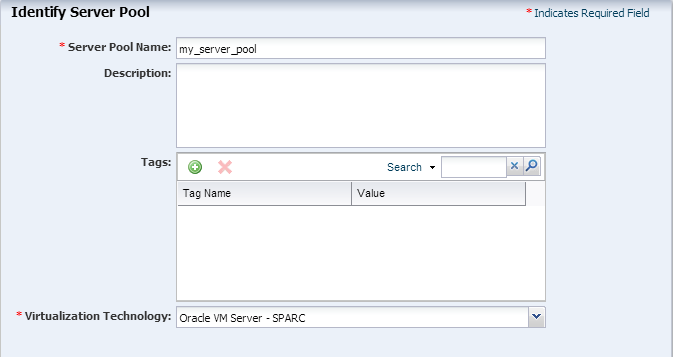
Description of the illustration step1.png
Click Next.
-
-
Select the two Oracle VM Servers to be added to the server pool.
Oracle VM Servers display the CPU architecture, type, and frequency.
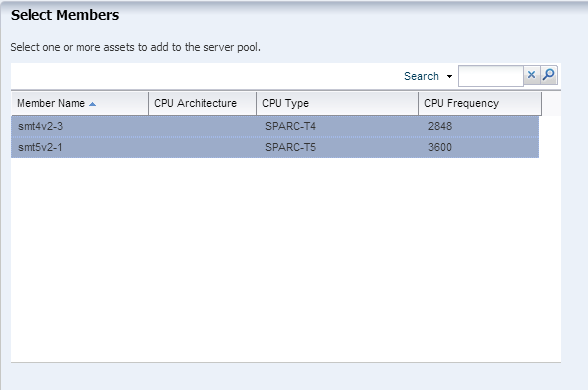
Description of the illustration step2.png
Click Next.
-
Select whether the root domain and I/O domain resources are exclusive access for the logical domains only. You cannot create zones on the selected domains.
Click Next.
-
Select the default network domain to be associated with the server pool.
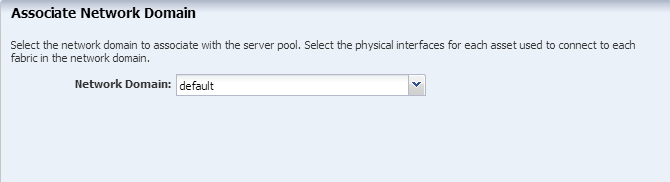
Description of the illustration step4.png
Click Next.
-
Click the Add Network icon to add the networks that are declared and managed in Oracle Enterprise Manager Ops Center to associate with the servers in the server pool. Enter the number of connections to the network as 1.
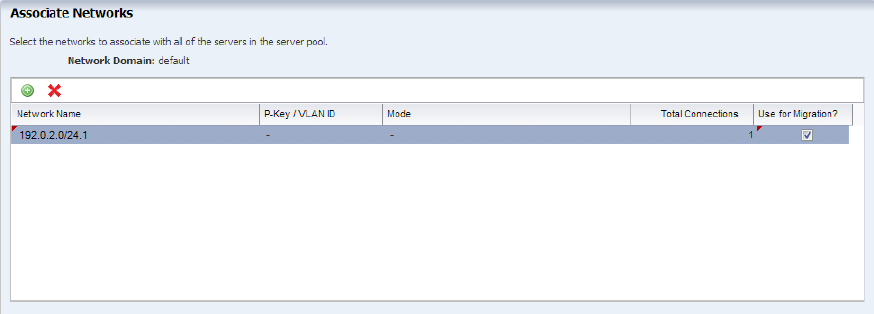
Description of the illustration step5.png
Click Next.
-
Specify the network configuration settings for each Oracle VM Server. Both the Oracle VM Servers are already connected to the selected network. The UI displays the already existing connection details to the network.
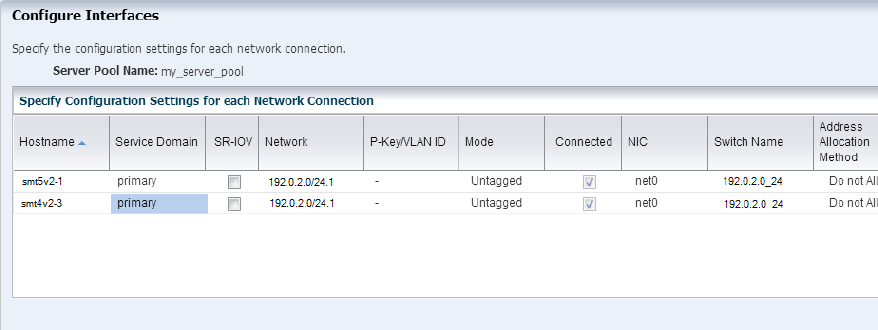
Description of the illustration step6.png
You can select to either retain the existing connection or modify the configuration to make a new connection. A new connection is made to the smtv4v2-3 system. The new connection details for the system are as follows:
-
The service domain is selected as the I/O domain in the system which will provide the network interface.
-
The NIC list is populated with the interfaces from the I/O domain. Select the NIC from the available list.
-
Leave the Switch Name blank for the switch name to be created with default naming pattern.
-
Do not provide any IP address when the network connection is from domains other than primary.
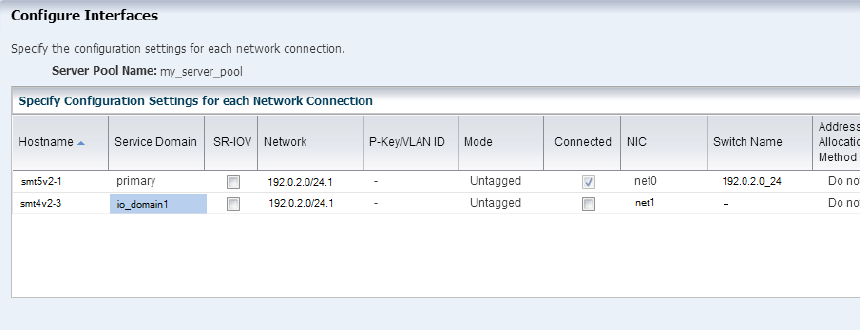
Description of the illustration step61.png
Click Next.
-
-
Storage libraries that are reachable from the selected members of the pool are displayed. Select a NAS and a SAN storage library to be associated with the server pool.
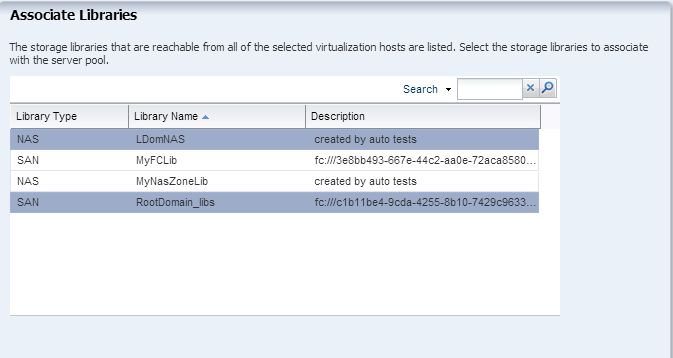
Description of the illustration step7.png
Click Next.
-
The Oracle VM Servers has root domains and I/O domains. You have the option to define the association of the library with the domains. You must select at least one domain per server to which you associate the library. The domains to which the library is already associated are displayed with the Associate option selected.
This step will be repeated for all the libraries selected in the previous step. In this example, the association details are specified for the NAS library.
Click Next.
-
Select the domains to which the NAS library will be associated.
Click Next.
-
Select the placement and auto balancing policy:
-
Place the guest on Oracle VM Server with lowest relative load.
-
Do not auto balance the server pool.

Description of the illustration step10.png
Click Next.
-
-
Review the server pool information, then click Finish to create the server pool.

Description of the illustration summary.png
The server pool is created and listed in the Server Pools list in the UI:
The network connection for the Oracle VM Server smt4v2-3 was provided from the I/O domain. You can view the Oracle VM Server network connection in which the network is connected using the I/O domain interface and the virtual switch is created for the network.
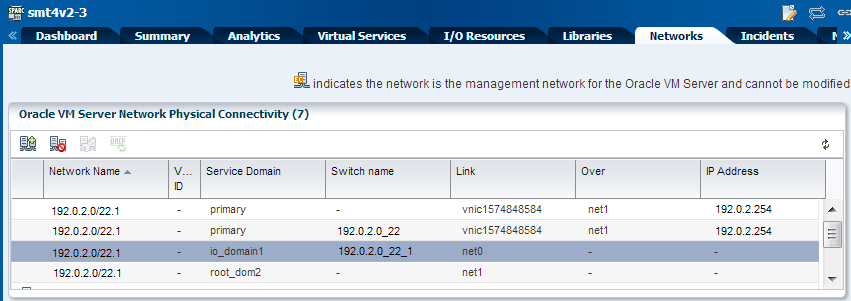
Description of the illustration iodomain_switch.png
When you are attaching networks configured with VLAN ID to the server pool, you can select the tagging mode for the server pool members. For more information about using the tagging mode, refer to Oracle Enterprise Manager Ops Center Virtualization Guide.
What's Next?
After creating the server pool for Oracle VM Server for SPARC, the next step is to manage the resources in the server pool. Oracle Enterprise Manager Ops Center provides the following management features:
-
Edit server pool parameters
-
Add virtualization hosts
-
Associate network domains
-
Attach networks
-
Associate libraries
-
Create logical domains
-
Migrate logical domains
-
Balance resources
-
Delete server pool
Related Articles and Resources
See the following resources for more information about managing Oracle VM Server for SPARC in Oracle Enterprise Ops Center:
-
Oracle Enterprise Manager Ops Center Configuring and Deploying Oracle VM Server for SPARC
-
Oracle Enterprise Manager Ops Center Configuring and Installing Guest Domains
The Oracle Enterprise Manager Ops Center 12c Release 3 documentation is available at http://docs.oracle.com/cd/E59957_01/index.htm.
For current discussions, see the product blog at https://blogs.oracle.com/opscenter.
See the Deploy How To library at http://docs.oracle.com/cd/E59957_01/nav/deploy.htm and the Operate How To library at http://docs.oracle.com/cd/E59957_01/nav/operate.htm for deployment and operational examples.
Documentation Accessibility
For information about Oracle's commitment to accessibility, visit the Oracle Accessibility Program website at http://www.oracle.com/pls/topic/lookup?ctx=acc&id=docacc.
Oracle customers that have purchased support have access to electronic support through My Oracle Support. For information, visit http://www.oracle.com/pls/topic/lookup?ctx=acc&id=info or visit http://www.oracle.com/pls/topic/lookup?ctx=acc&id=trs if you are hearing impaired.
Oracle Enterprise Manager Ops Center Create a Server Pool for Oracle VM Server for SPARC, 12c Release 3 (12.3.0.0.0)
E60031-01
Copyright © 2007, 2015, Oracle and/or its affiliates. All rights reserved.
This software and related documentation are provided under a license agreement containing restrictions on use and disclosure and are protected by intellectual property laws. Except as expressly permitted in your license agreement or allowed by law, you may not use, copy, reproduce, translate, broadcast, modify, license, transmit, distribute, exhibit, perform, publish, or display any part, in any form, or by any means. Reverse engineering, disassembly, or decompilation of this software, unless required by law for interoperability, is prohibited.
The information contained herein is subject to change without notice and is not warranted to be error-free. If you find any errors, please report them to us in writing.
If this is software or related documentation that is delivered to the U.S. Government or anyone licensing it on behalf of the U.S. Government, then the following notice is applicable:
U.S. GOVERNMENT END USERS: Oracle programs, including any operating system, integrated software, any programs installed on the hardware, and/or documentation, delivered to U.S. Government end users are "commercial computer software" pursuant to the applicable Federal Acquisition Regulation and agency-specific supplemental regulations. As such, use, duplication, disclosure, modification, and adaptation of the programs, including any operating system, integrated software, any programs installed on the hardware, and/or documentation, shall be subject to license terms and license restrictions applicable to the programs. No other rights are granted to the U.S. Government.
This software or hardware is developed for general use in a variety of information management applications. It is not developed or intended for use in any inherently dangerous applications, including applications that may create a risk of personal injury. If you use this software or hardware in dangerous applications, then you shall be responsible to take all appropriate fail-safe, backup, redundancy, and other measures to ensure its safe use. Oracle Corporation and its affiliates disclaim any liability for any damages caused by use of this software or hardware in dangerous applications.
Oracle and Java are registered trademarks of Oracle and/or its affiliates. Other names may be trademarks of their respective owners.
Intel and Intel Xeon are trademarks or registered trademarks of Intel Corporation. All SPARC trademarks are used under license and are trademarks or registered trademarks of SPARC International, Inc. AMD, Opteron, the AMD logo, and the AMD Opteron logo are trademarks or registered trademarks of Advanced Micro Devices. UNIX is a registered trademark of The Open Group.
This software or hardware and documentation may provide access to or information about content, products, and services from third parties. Oracle Corporation and its affiliates are not responsible for and expressly disclaim all warranties of any kind with respect to third-party content, products, and services unless otherwise set forth in an applicable agreement between you and Oracle. Oracle Corporation and its affiliates will not be responsible for any loss, costs, or damages incurred due to your access to or use of third-party content, products, or services, except as set forth in an applicable agreement between you and Oracle.