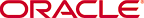
Copyright © 2015, Oracle and/or its affiliates. All rights reserved.
Legal Notices
The image is a screen capture of the center pane and shows the details of the new policy: The name is Critical Operating System, the Subtype is Operating System, the Description is "This policy monitors critical filesystems", the Nature is user-defined, the Target Type is Operating Systems, the Last Modified shows the timestamp, and the option to make this policy the default policy for matching assets is clear. The center pane also contains the Policy Details table, which has three columns: Alert Monitoring Rules, Alert Limits, and Enabled? The table has subtables each type of rule and rows for each rule. In the Expression Monitoring Rules subtable, the new rule "Root disk and CPU usage 80/10" is displayed with its description and immediate action text. The Alert Limits column, the new rule is displayed. In the Enabled? column, the Yes value is displayed.