Creating an Integration
Creating an Integration Using an Oracle E-Business Suite Adapter Connection
Integrations use the adapter connections you created to your applications, and define how information is shared between those applications. This chapter describes how to create an integration using an Oracle E-Business Suite Adapter connection.
Perform the following steps to create an integration:
-
In the Integration Cloud Service toolbar, click Designer.
-
On the Designer Portal, click Integrations.
-
In the Integrations page, click Create New Integration.
The Create Integration - Select a Pattern dialog appears.
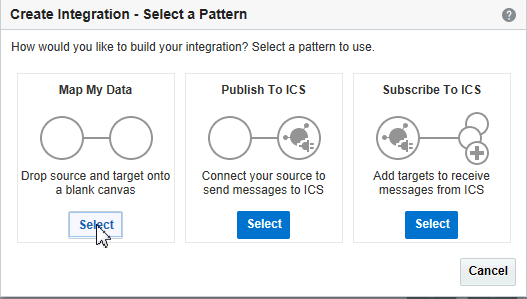
-
Click Select for the "Map My Data" integration pattern to create an integration with a blank source and target.
-
The New Integration - Information dialog appears. Enter the following information:
-
Integration Name: Enter a meaningful name for your integration, such as CreateOrder_EBS
-
Identifier: Accept the default identifier value which is the same as the integration name you entered here, but in upper case.
-
Version: Accept the default version number.
Please note that integrations are identified by an identifier and version. For more information about the usage of the integration version, see Oracle Cloud Using Oracle Integration Cloud Service.
-
Package Name: Enter a new or existing package name in which to place your integration.
For more information about package, see Managing Packages, Oracle Cloud Using Oracle Integration Cloud Service.
-
Description: Enter description information for your integration.
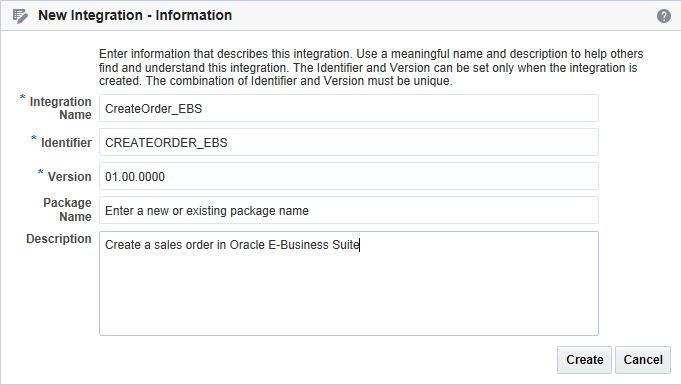
-
-
Click Create and Save.