Administering Integrations
Activating and Managing Integrations
Oracle Integration Cloud Service provides you with the information and tools required to activate, monitor, and manage your integrations in the runtime environment.
Activating an Integration
Once you create the mappings for an integration, you can activate the integration by clicking Activate. The Confirmation dialog appears where you can confirm this activation and enable tracing if desired to track runtime activities for this integration.
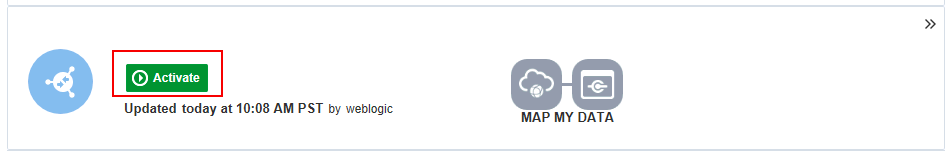
Additionally, you can deactivate and delete an integration if desired. Refer to Managing Integrations, Administering Integration Cloud Service chapter, Oracle Cloud Using Oracle Integration Cloud Service.
You can monitor and manage all the integration activities with Oracle E-Business Suite services through the Oracle Integration Cloud Service dashboard. From the dashboard, you can view information about how your integrations are performing and the details of each running integration.
For more information on monitoring integration activities, see Monitoring Integration Cloud Services, Administering Integration Cloud Service chapter, Oracle Cloud Using Oracle Integration Cloud Service.