You can clone a copy of an existing connection. It is a quick way to create a new connection.
- In the Oracle Integration Cloud Service toolbar, click Designer.
- On the Designer Portal, click Connections.
- On the Connections page, search for the connection name.
- Select Clone from the connection Actions menu.
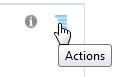
Description of the illustration GUID-5F51C715-A667-4995-A8D4-A22FD1FA9C46-default.png
The Clone Connection dialog is displayed.
- Enter the connection information.
- Click Clone.
- Click Edit to configure the credentials of your cloned connection. Cloning a connection does not copy the credentials.