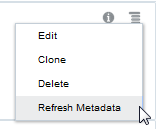Refreshing Integration Metadata
You can manually refresh the currently-cached metadata available to adapters that have implemented metadata caching. Metadata changes typically relate to customizations of integrations, such as adding custom objects and attributes to integrations. There may also be cases in which integrations have been patched, which results in additional custom objects and attributes being added. This option is similar to clearing the cache in your browser. Without a manual refresh, a staleness check is only performed when you drag a connection into an integration. This is typically sufficient, but in some cases you may know that a refresh is required. For these cases, the Refresh Metadata menu option is provided.
To refresh integration metadata:
Note:
The Refresh Metadata menu option is only available with adapters that have implemented metadata caching.