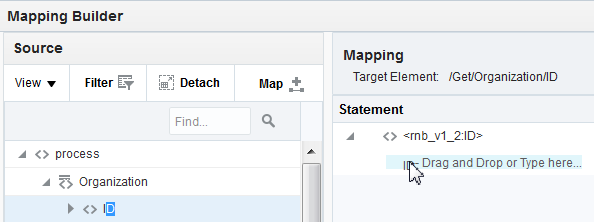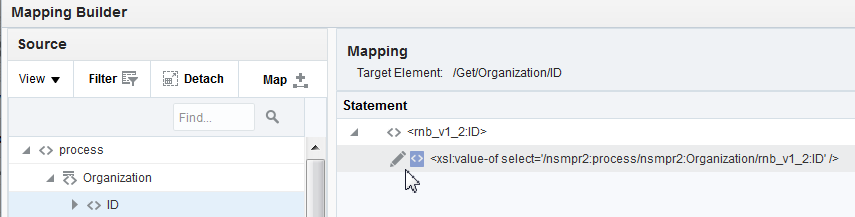18/23
Building Mapping Statements
This section describes how to build mapping statements.
To build mapping statements:
- Drag a source to a target to create a mapping.
- Click the target node to launch the Mapping Builder.
If the target is not mapped, you see two statements: the target tag and a new empty statement with the text Drag and Drop or Type here….
- Drag a source element onto the empty row.
The value-of mapping statement appears.
- Click the Edit icon, or right click and select Edit.
The statement expands to show the select and source statements.
- Change the mapping as necessary by dragging a different source element onto the source statement.
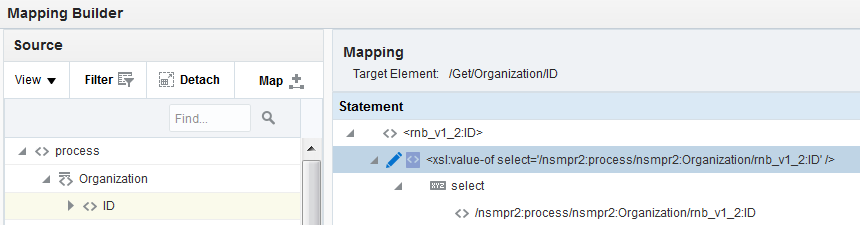
Description of the illustration GUID-485E3A5B-63EA-4C91-8752-D56B25285D9A-default.png - Click Save.