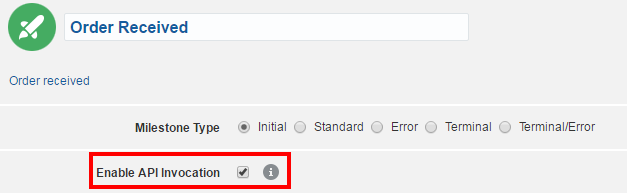17/17
D Publishing Business Events Using the REST API
With the REST API, you can publish business events from non-SOA Suite applications to Real-Time Integration Business Insight.
To publish business events to Insight using the REST API:
- Design a model that corresponds to your business processes in the Real-Time Integration Business Insight UI. Make sure you select the Enable API Invocation option for each milestone that sends business events using the REST API. Then activate the model. See Working with Models
- Download the API manifest for your model, or download the manifest for a specific milestone, as described in Viewing API Invocation Details. The manifests contain sample JSON payloads for business events for your milestones. These payloads are populated with some required fields, such as modelId and milestoneId. Edit the payloads as instructed with details specific to your business events.
- For each business event you want to publish, send a request to the Real-Time Integration Business Insight REST API event endpoint. Events are parsed and associated with the appropriate instances, based on correlated IDs. For example, when sending the request for the event corresponding to an initial milestone, a correlationValue is included in the payload. Include the same correlationValue in the payload for events from the same instance, such as the same order or the same support ticket.
See REST API for Oracle Real-Time Integration Business Insight for examples and detailed usage instructions for the REST API.
- After you have published events, use consoles or custom dashboards to monitor business processes. See Working with Dashboards (Consoles).