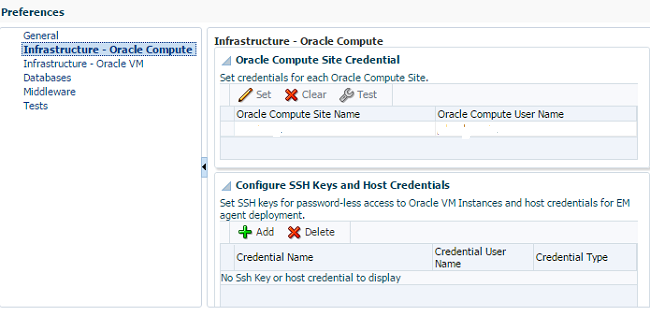Getting Started with Using Oracle Compute Cloud Service on OPCM
You must have the following information to get started and use the Oracle Compute Cloud Service:
-
URL for Enterprise Manager UI
-
Web UI login credential
-
Oracle Compute Site name in the UI
-
Oracle Compute Site login credential
Contact your Tenant Administrator for more information.
Setting Up the Self Service Portal View
You must set your credentials for the Oracle Compute site in the UI. This is an one time setup that must be done to access the Self Service Portal and use the resources in the allocated site.
-
Log in to the UI and go to the Self Service Portal.
-
In the top right corner of the Self Service Portal page, click Preferences.
The Preferences window is displayed.
-
In the left navigation pane, select Infrastructure - Oracle Compute.
-
Select the Oracle Compute Site name and click Set.
The Setup Credential window is displayed.
-
Enter the Oracle Compute Site login credentials provided to you as follows:
-
Username: Enter the user name in the format of
/tenant_name/user_name. For example,/mytenant/user123. -
Password: Enter the password.
-
-
Click OK.
The user name is associated with the selected Oracle Compute Site.
-
Select the Oracle Compute Site and click Test.
The test must succeed, confirming the connection with the given credentials.
-
To set the preferences, click Apply .
Workflow to Create an Instance in Oracle Compute Cloud Service
Instances can be created or launched only through orchestrations in Oracle Compute Cloud Service. An orchestration can contain one or more plans where plans represent objects of a specific type, such as instances and storage volumes. Oracle Compute Cloud Service supports multiple workflows for creating compute, network, and storage resources. Within an orchestration you can specify dependencies to control the sequence in which the objects are created and destroyed. For example, if an instance uses a storage volume, then the storage volume must be created before the instance can be launched. If you create and attach a storage volume to an instance as part of the orchestration, then both the instance and storage volume are deleted when the orchestration is stopped. If you want to retain the storage volume of an instance, then shutdown the orchestration instead of stop to release the compute resources.
A typical workflow to create an instance is described in the following table. Use this workflow as a reference to get started with Oracle Compute Cloud Service on OPCM.
| Task | Description | More Information |
|---|---|---|
| Understand Oracle Compute Cloud Service terminology. | Learn about instances, images, shapes, orchestrations, private networks, storage volumes, snapshots, and so on. | Oracle Compute Cloud Service Terminology |
| Generate SSH key pairs. | Generate the SSH key pairs that you plan to use to access instances. | Generating an SSH Key Pair |
| Access the service. | Access the service through the Oracle Compute Cloud Service web console, Oracle Compute CLI, or RESTful API. | About the Interfaces to Oracle Compute Cloud Service |
| Create private networks. | Create private networks to connect multiple instances in a tenant. | Managing Networks |
| (Optional) Create storage volumes. | Provide storage for your instances by creating and attaching storage volumes. | Managing Storage Volumes |
| Launch instances. | Create and start the orchestration to launch the instances with the desired compute, storage, and network resources. | Managing Instances |
| Log in to instances. | Use SSH to access your instances securely. | Accessing an Instance Using SSH |