Egyéni mezőszerkesztők fejlesztése az OCE Toolkit használatával
Az OCE Toolkit támogatást nyújt a Field Appearance típus összetevőinek fejlesztéséhez. A fejlesztők egyéni mezőszerkesztőket hozhatnak létre és kezelhetnek.
A Field Appearance típus összetevőjénél a következő feladatokat hajthatja végre:
- Az összetevő megnyitása, másolása és törlése
- Az összetevő közzététele vagy közzétételének visszavonása
- Az összetevő exportálása és importálása
- Tagok felvételével és eltávolítása az összetevőn
- Tulajdonságok megtekintése
- Az összetevő emblémájának választása
A Field Appearance típus szerint szűrheti az összetevők listáját.
Egyéni mezőszerkesztők fejlesztéséhez az OCE Toolkit következő parancsai állnak rendelkezésre:
cec add-field-editor <name> Adds a field editor to a field in a content type. [alias: afe] cec remove-field-editor <name> Removes a field editor from a field in a content type. [alias: rfe] ------------------------ cec add-field-editor ------------------------ Usage: cec add-field-editor <name> Adds a field editor to a field in a content type. Options: --template, -t The template the content type is from [required] --contenttype, -c The content type [required] --field, -f The field the field editor is for [required] --contenttemplate, -n Flag to indicate the template is a content template --help, -h Show help [boolean] Examples: cec add-field-editor editor1 -t BlogTemplate -c BlogPost -f summary Use editor1 as the appearance for field summary in content type BlogPost from local template at src/templates/BlogTemplate cec add-field-editor editor1 -t BlogTemplateContent -n -c BlogPost -f summary Use editor1 as the appearance for field summary in content type BlogPost from local template at src/content/BlogTemplateContent ------------------------ cec remove-field-editor ------------------------ Usage: cec remove-field-editor <name> Removes a field editor from a field in a content type. Options: --template, -t The template the content type is from [required] --contenttype, -c The content type [required] --field, -f The field the field editor is for [required] --contenttemplate, -n Flag to indicate the template is a content template --help, -h Show help [boolean] Examples: cec remove-field-editor editor1 -t BlogTemplate -c BlogPost -f summary Remove editor1 as the appearance for field summary in content type BlogPost from local template at src/templates/BlogTemplate cec remove-field-editor editor1 -t BlogTemplateContent -n -c BlogPost -f summary Remove editor1 as the appearance for field summary in content type BlogPost from local template at src/content/BlogTemplateContent
A Field Appearance összetevők következő mintái szerepelnek az OCE Toolkit eszközkészletben:
TextFieldEditorSliderFieldEditorMapFieldEditor
A következő képen az OCE Toolkit azon parancsai láthatók, amelyeket a mintaként szolgáló Field Appearance összetevők fejlesztéséhez használhat.
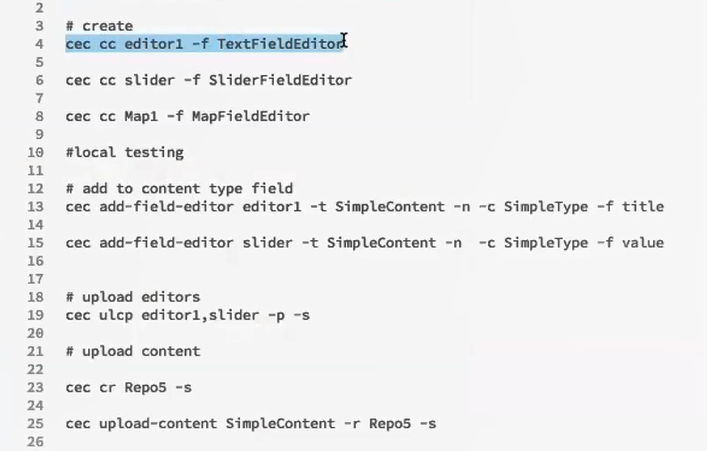
A(z) GUID-7E4A4615-3933-460D-B1A4-8BB567AD6279-default.png ábra leírása
A beépített Field Appearance összetevőket létrehozhatja helyi kiszolgálóján, tesztelheti majd feltöltheti azokat az Oracle Content Management saját példányára. A következő képen ezek az összetevők láthatók a localhost:8085 állomáson.
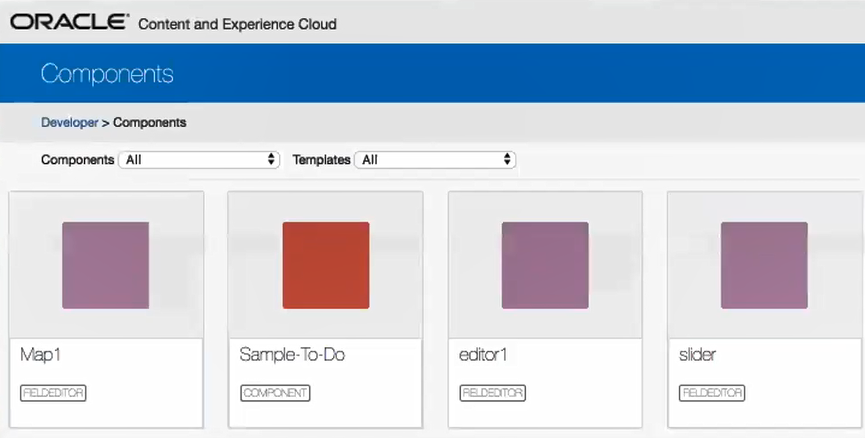
A(z) GUID-B3F5C575-AFD2-4C09-B1AD-6F57D9C21EF6-default.png ábra leírása
Mindegyik összetevőt, például slider, a helyi kiszolgálón tesztelheti. Ekkor tulajdonságokat jelölhet ki az összetevőhöz, majd mentheti azt.
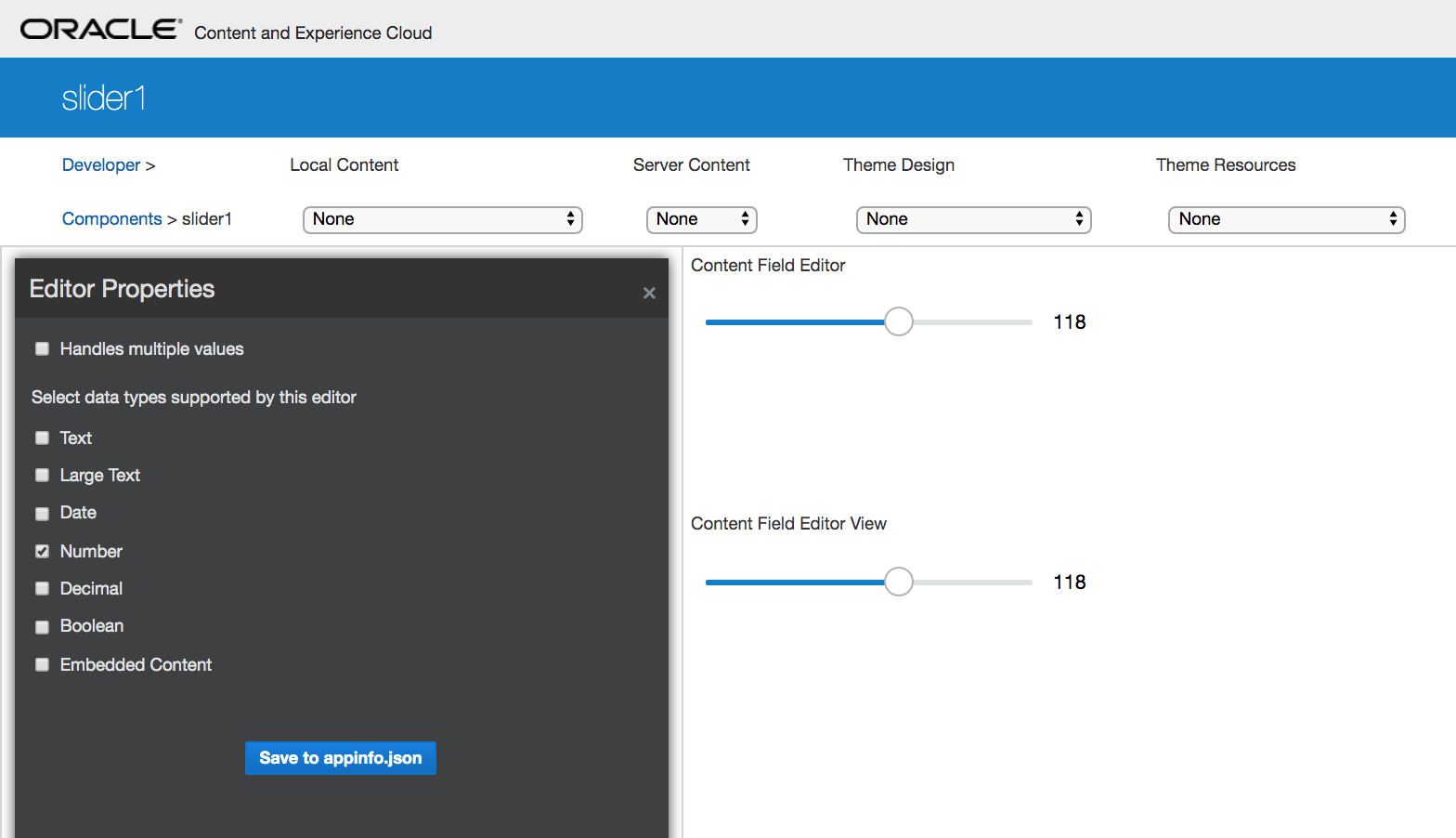
A(z) GUID-28AECCE7-556A-412D-ADC8-511053EBDDE5-default.png ábra leírása
A Map1 összetevőnél kattintgathat a térképen hely megadásához a szerkesztő értékeként.
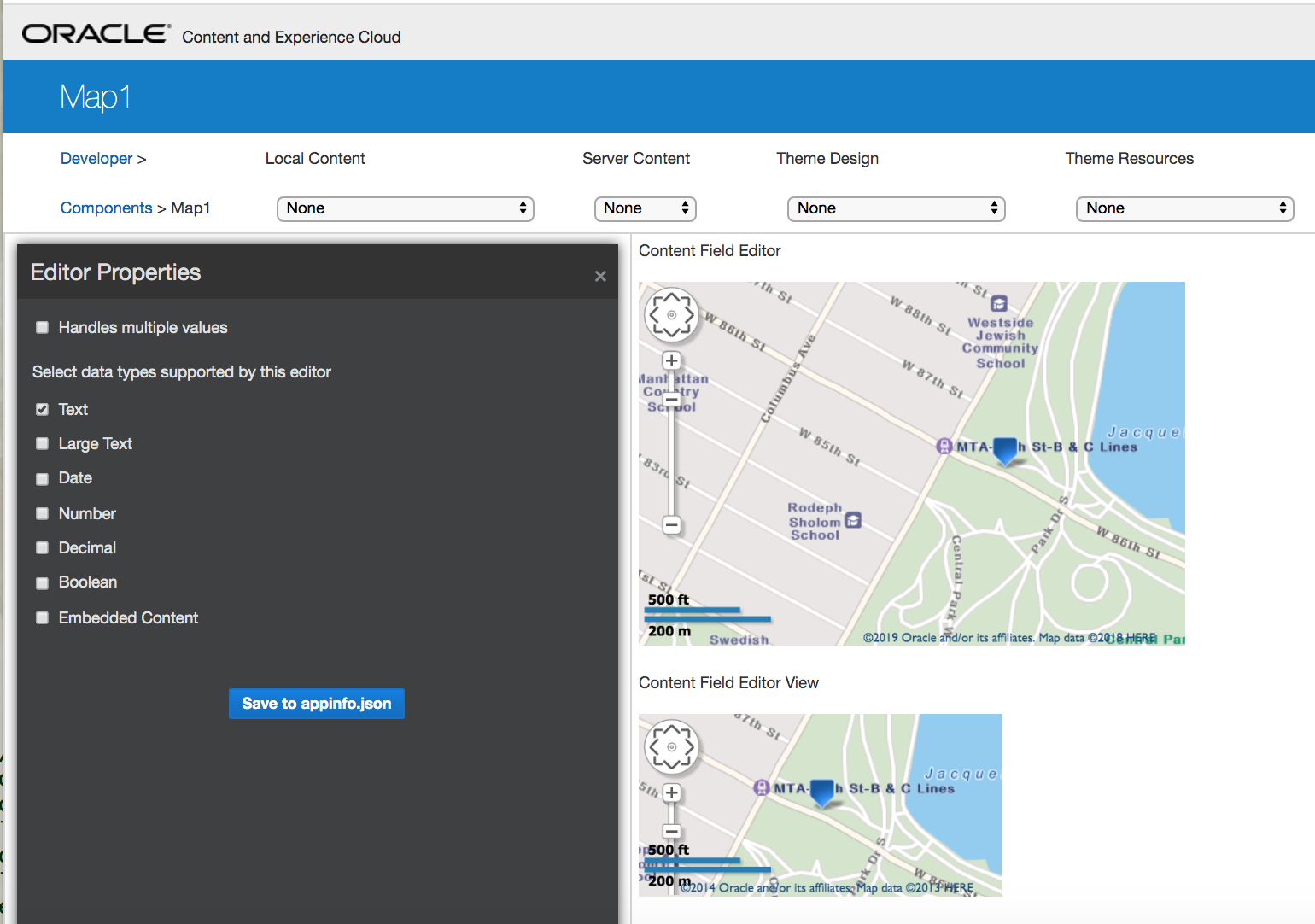
A(z) GUID-F5DA12F7-4381-4154-80F7-D254C5944FF9-default.png ábra leírása
Szerkesztheti az összetevőhöz tartozó HTML-fájlt, így módosíthatja a beállításokat, például a háttérszínt.
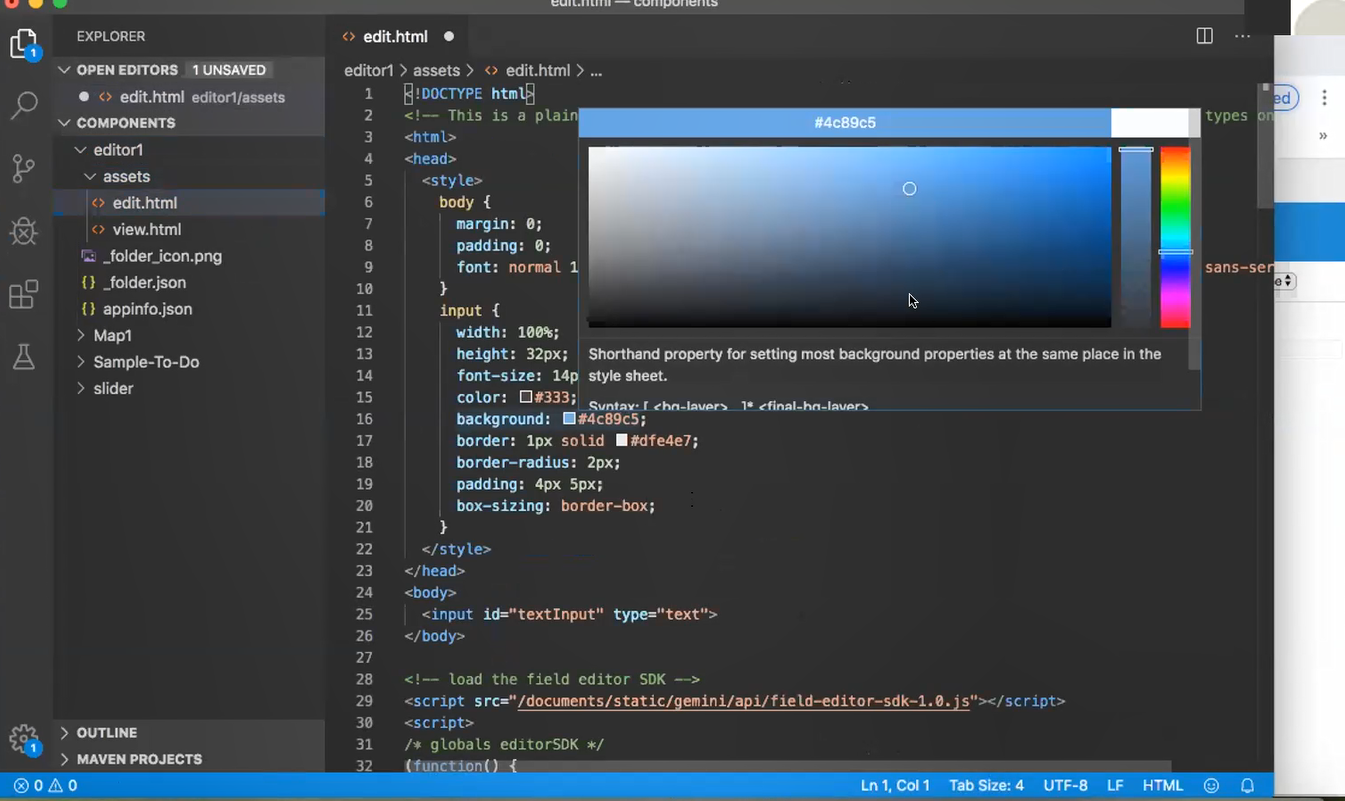
A(z) GUID-4533E630-9BF9-492E-A34E-8641FB287199-default.png ábra leírása
Az OCE Toolkit parancsát használhatja mezőszerkesztő helyi társításához tartalomtípus mezőjéhez:
cec add-field-editor editor1 -t SimpleContent -n -c SimpleType -f title cec add-field-editor slider -t SimpleContent -n -c SimpleType -f value
Az egyéni mezőszerkesztők konfigurálása és tesztelése után az OCE Toolkit parancsival feltöltheti azokat az Oracle Content Management saját példányára:
# upload editors cec ulcp editor1,slider -p -s Latest # upload content cec cr Repo5 -s cec upload-content SimpleContent -r Rpo5 -s
Az egyéni mezőszerkesztők feltöltésekor összetevőit importálja a rendszer az Oracle Content Management saját példányába.
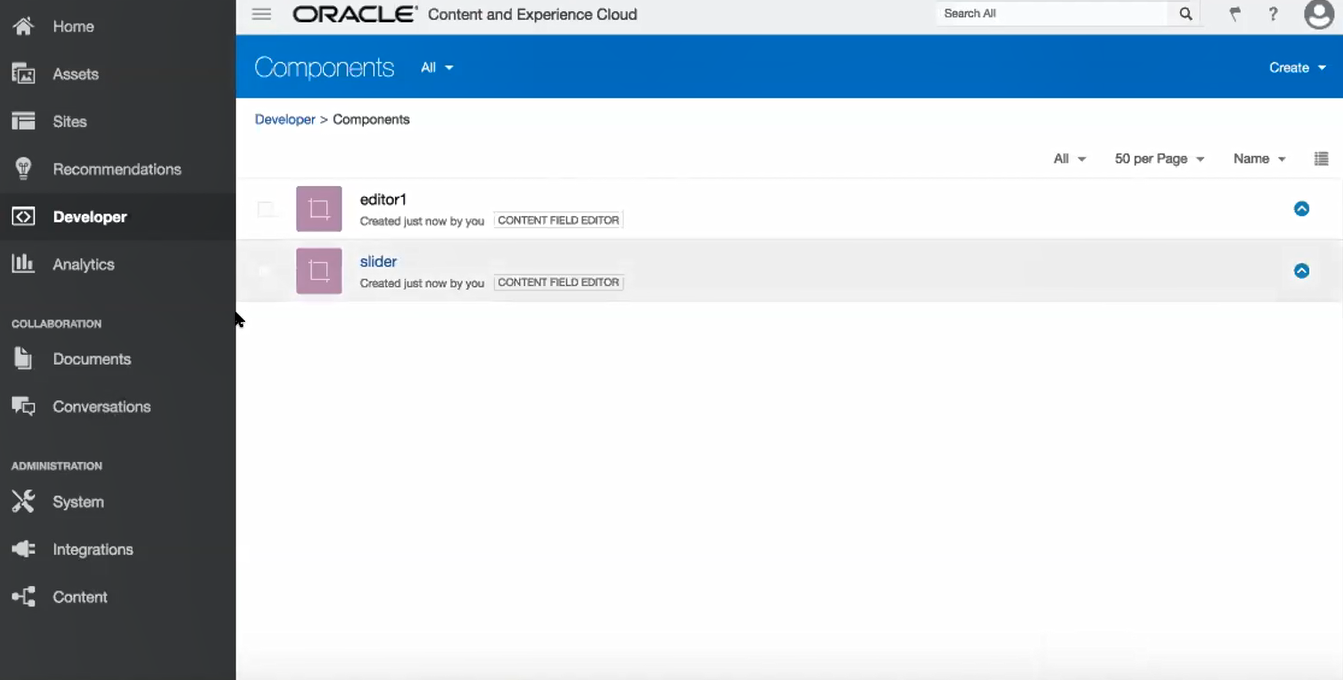
A(z) GUID-E867244A-522C-43F1-AC5C-B00957B23B99-default.png ábra leírása