Oracle Content Management용 Developer Cloud Service 콘솔에 사인인
Developer Cloud Service 콘솔에서 Oracle Content Management용 사용자정의 구성요소 개발을 시작합니다.
Oracle Cloud 서비스 관리자는 [내 서비스 관리]를 사용하여 클라우드 서비스를 생성하고 관리할 수 있습니다. Oracle Content Management의 서비스 인스턴스 관리자이자 Standard Developer Service의 서비스 관리자인 경우 서비스를 설정하고 사용을 시작할 수 있습니다.
-
계정에 제공된 정보를 사용하여 Oracle Cloud에 사인인합니다.
-
[내 서비스 관리]에 사인인하여 Oracle Content Management 인스턴스 및 Standard Developer Service를 생성하고 관리합니다.
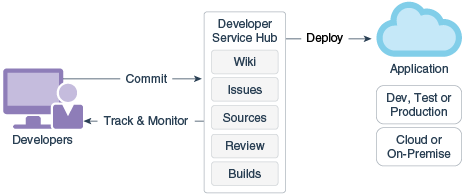
그림 설명 ''GUID-F4F5886D-8F23-46FB-ABB8-FDE9ABE3FE23-default.png'' -
요청에 따라 Oracle Developer Cloud Service 전자메일을 확인합니다.
-
서비스 구독 세부정보를 사용하여 Oracle Content Management 인스턴스를 설정하고 인스턴스의 Oracle Content Management URL로 이동합니다.
-
Standard Developer Service의 URL로 이동합니다.
-
Oracle Developer Cloud Service 계정에 사인인합니다.
Developer Cloud Service URL에 액세스하여 콘솔에 사인인합니다.