OCE Toolkit을 사용하여 사용자정의 필드 편집기 개발
OCE Toolkit은 필드 모양 유형의 구성요소 개발을 지원합니다. 개발자는 사용자정의 필드 편집기를 생성하고 관리할 수 있습니다.
필드 모양 유형의 구성요소에 대해 다음 작업을 수행할 수 있습니다.
- 구성요소 열기, 복사 또는 삭제
- 구성요소 게시 또는 게시 취소
- 구성요소 익스포트 또는 임포트
- 구성요소의 멤버 추가 또는 제거
- 속성 보기
- 구성요소 로고 선택
필드 모양 유형으로 구성요소 목록을 필터링할 수 있습니다.
다음 OCE Toolkit 명령은 사용자정의 필드 편집기 개발에 사용할 수 있습니다.
cec add-field-editor <name> Adds a field editor to a field in a content type. [alias: afe] cec remove-field-editor <name> Removes a field editor from a field in a content type. [alias: rfe] ------------------------ cec add-field-editor ------------------------ Usage: cec add-field-editor <name> Adds a field editor to a field in a content type. Options: --template, -t The template the content type is from [required] --contenttype, -c The content type [required] --field, -f The field the field editor is for [required] --contenttemplate, -n Flag to indicate the template is a content template --help, -h Show help [boolean] Examples: cec add-field-editor editor1 -t BlogTemplate -c BlogPost -f summary Use editor1 as the appearance for field summary in content type BlogPost from local template at src/templates/BlogTemplate cec add-field-editor editor1 -t BlogTemplateContent -n -c BlogPost -f summary Use editor1 as the appearance for field summary in content type BlogPost from local template at src/content/BlogTemplateContent ------------------------ cec remove-field-editor ------------------------ Usage: cec remove-field-editor <name> Removes a field editor from a field in a content type. Options: --template, -t The template the content type is from [required] --contenttype, -c The content type [required] --field, -f The field the field editor is for [required] --contenttemplate, -n Flag to indicate the template is a content template --help, -h Show help [boolean] Examples: cec remove-field-editor editor1 -t BlogTemplate -c BlogPost -f summary Remove editor1 as the appearance for field summary in content type BlogPost from local template at src/templates/BlogTemplate cec remove-field-editor editor1 -t BlogTemplateContent -n -c BlogPost -f summary Remove editor1 as the appearance for field summary in content type BlogPost from local template at src/content/BlogTemplateContent
다음과 같은 필드 모양 구성요소 샘플이 OCE Toolkit에 포함됩니다.
TextFieldEditorSliderFieldEditorMapFieldEditor
다음 이미지는 샘플 필드 모양 구성요소 개발에 사용할 수 있는 OCE Toolkit 명령을 보여줍니다.
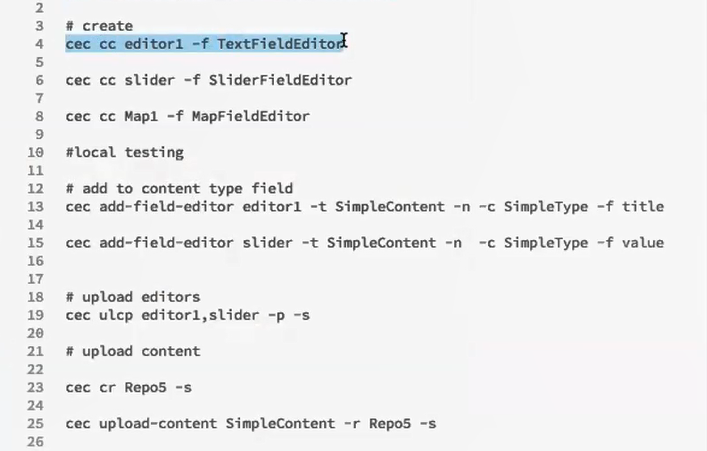
그림 설명 ''GUID-7E4A4615-3933-460D-B1A4-8BB567AD6279-default.png''
미리 정의된 필드 모양 구성요소를 로컬 서버에 생성하고 테스트하여 Oracle Content Management 인스턴스로 업로드할 수 있습니다. 다음 이미지는 localhost:8085에서 해당 구성요소를 보여줍니다.
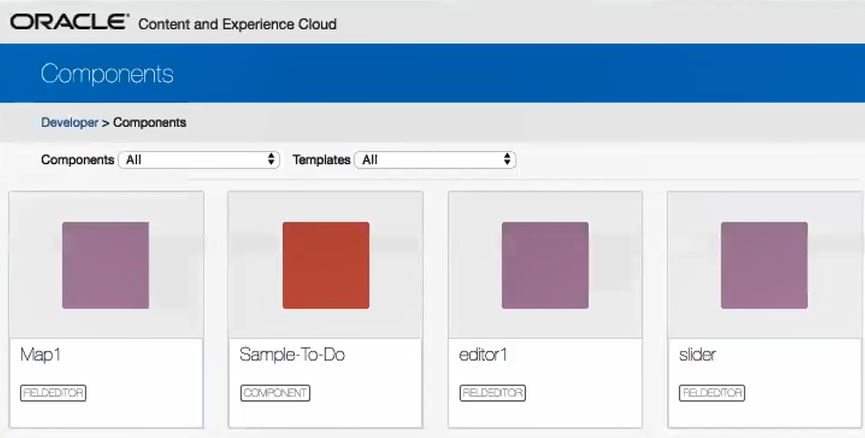
그림 설명 ''GUID-B3F5C575-AFD2-4C09-B1AD-6F57D9C21EF6-default.png''
슬라이더와 같은 각 구성요소를 로컬 서버에서 테스트할 수 있습니다. 여기서 구성요소의 속성을 선택하고 저장할 수 있습니다.
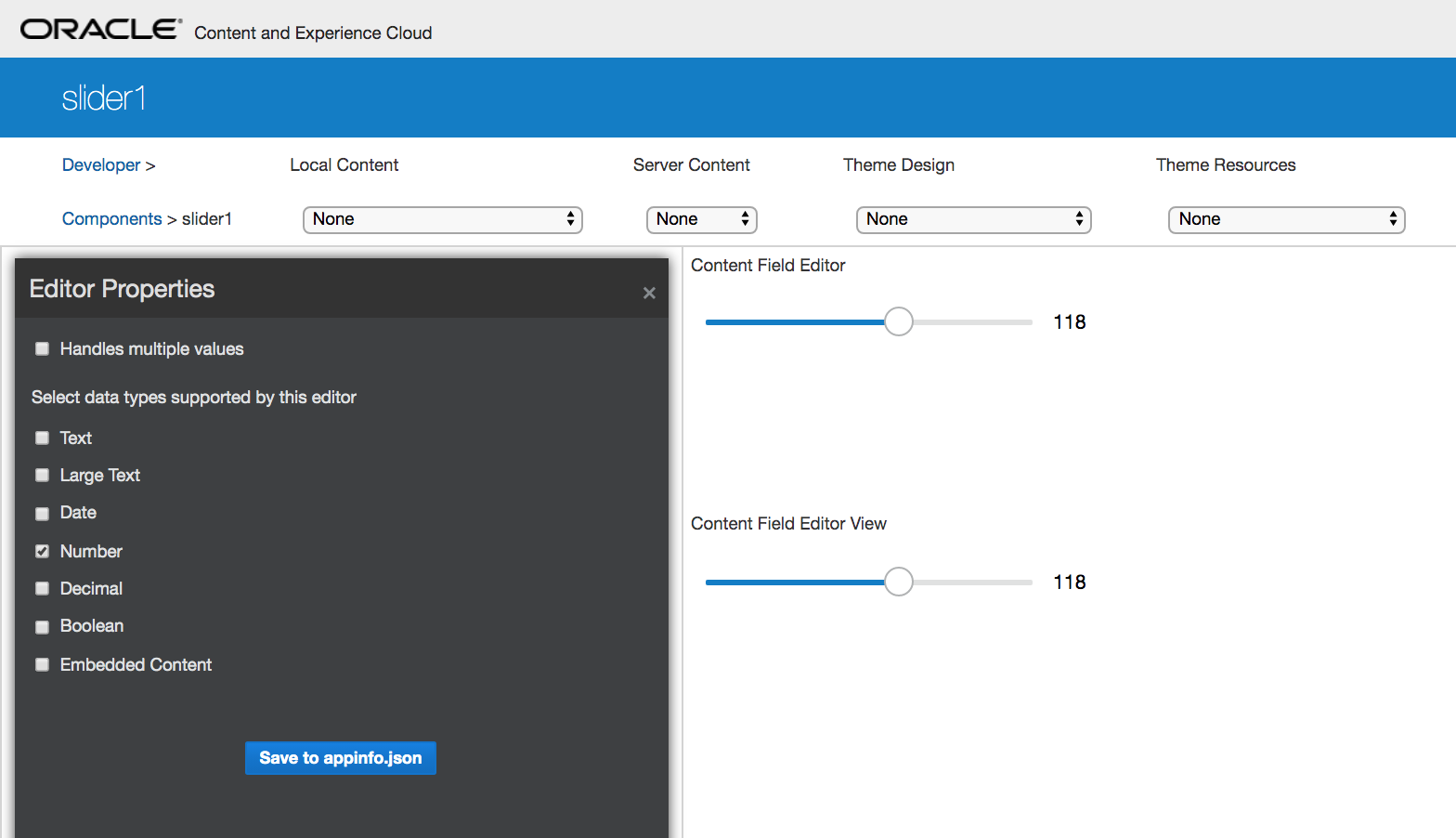
그림 설명 ''GUID-28AECCE7-556A-412D-ADC8-511053EBDDE5-default.png''
맵 구성요소의 경우 맵 주위를 눌러 편집기 값으로 위치를 제공할 수 있습니다.
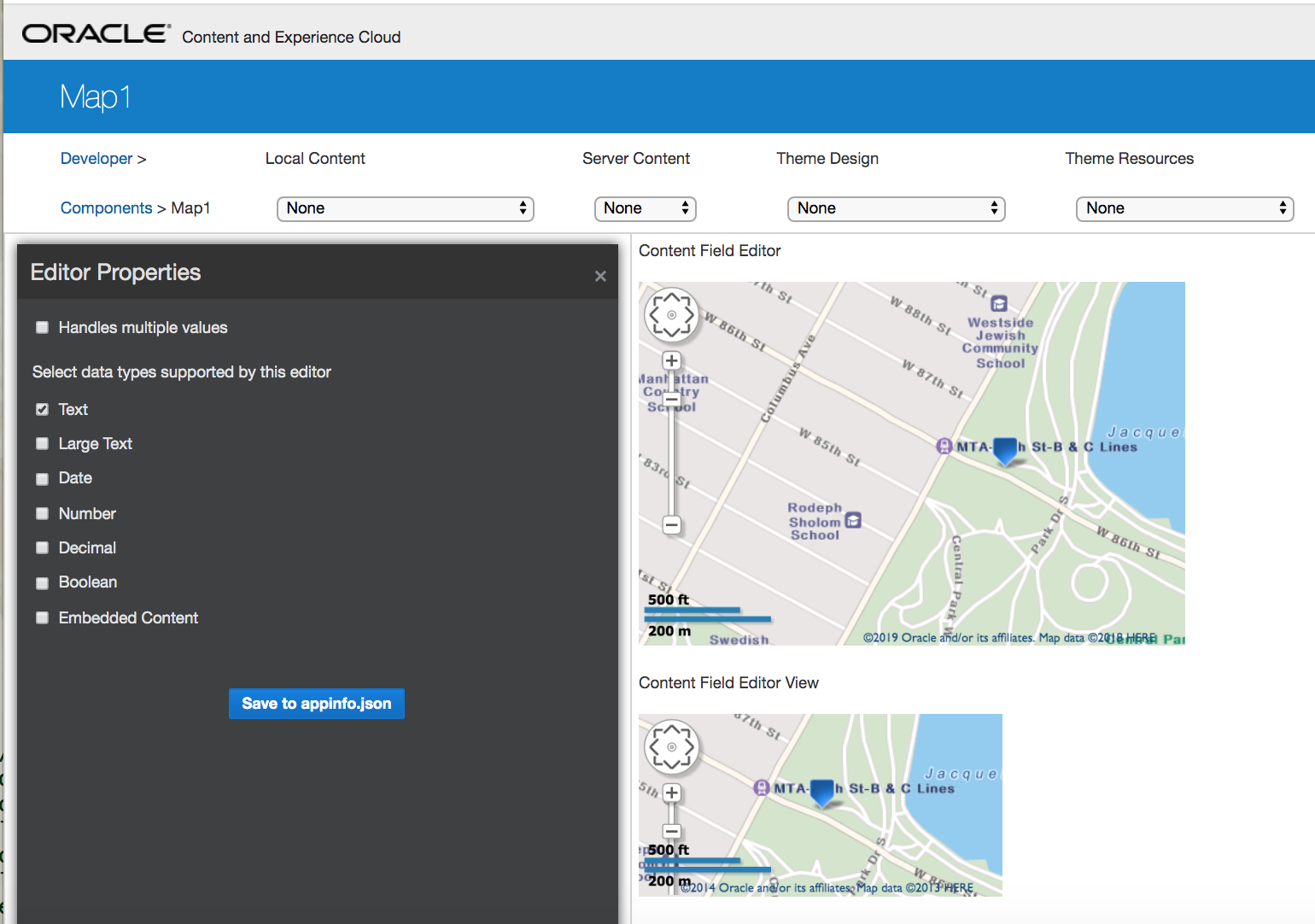
그림 설명 ''GUID-F5DA12F7-4381-4154-80F7-D254C5944FF9-default.png''
구성요소의 HTML 파일을 편집하여 배경색과 같은 설정을 변경할 수 있습니다.
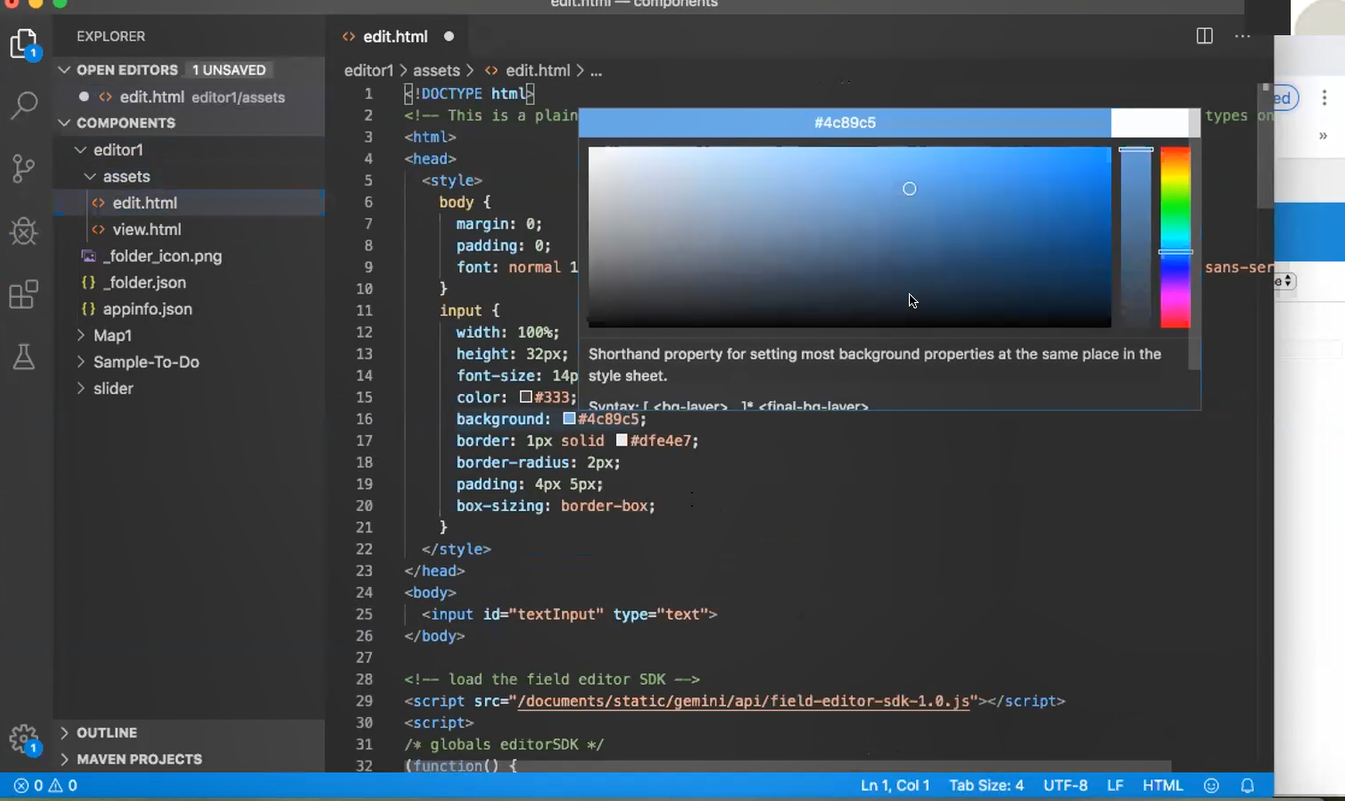
그림 설명 ''GUID-4533E630-9BF9-492E-A34E-8641FB287199-default.png''
OCE Toolkit 명령을 사용하여 로컬에서 필드 편집기를 콘텐츠 유형의 필드와 연관할 수 있습니다.
cec add-field-editor editor1 -t SimpleContent -n -c SimpleType -f title cec add-field-editor slider -t SimpleContent -n -c SimpleType -f value
사용자정의 필드 편집기 구성 및 테스트를 마친 후에 OCE Toolkit 명령을 사용하여 Oracle Content Management 인스턴스로 업로드할 수 있습니다.
# upload editors cec ulcp editor1,slider -p -s Latest # upload content cec cr Repo5 -s cec upload-content SimpleContent -r Rpo5 -s
사용자정의 필드 편집기를 업로드하면 구성요소가 Oracle Content Management 인스턴스로 임포트됩니다.
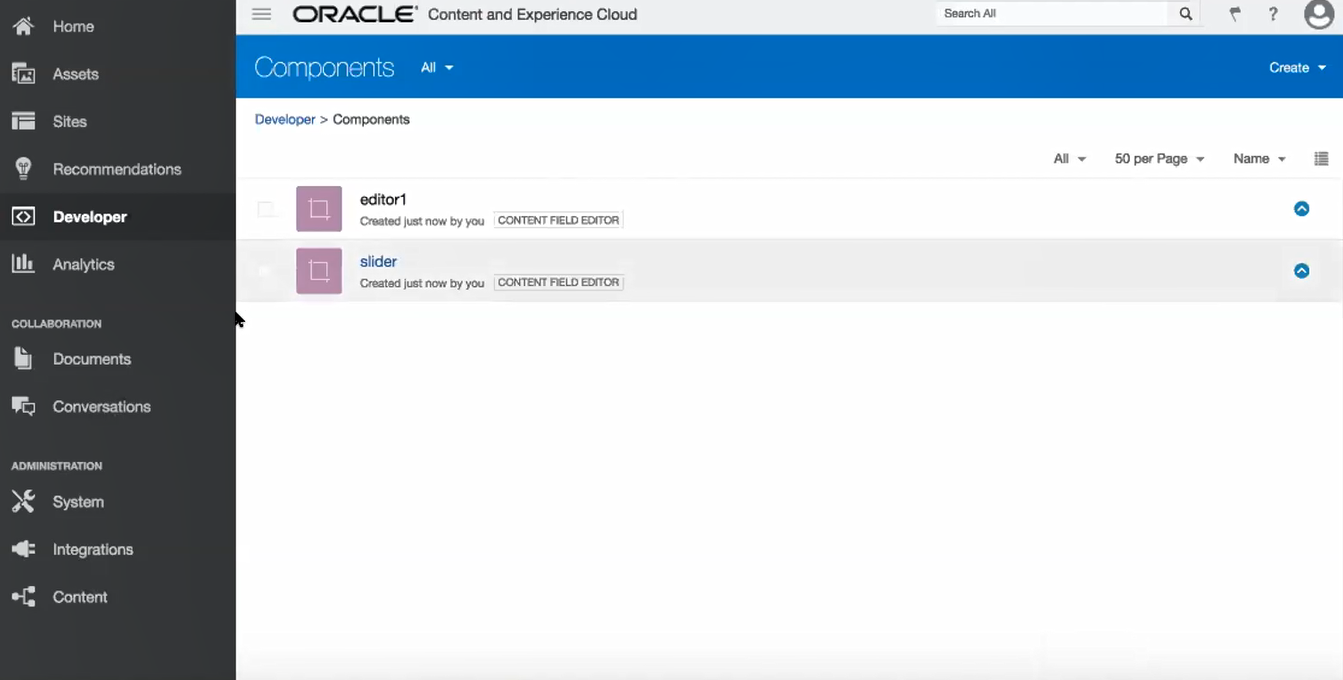
그림 설명 ''GUID-E867244A-522C-43F1-AC5C-B00957B23B99-default.png''