Financial Consolidation and Close, Tax Reporting, Planning 또는 Planning Modules 구성
이러한 단계를 완료하여 Digital Assistant 설정을 Oracle Fusion Cloud EPM 비즈니스 프로세스에 추가하고 Digital Assistant를 사용으로 설정합니다. 이러한 단계를 완료하면 Financial Consolidate and Close의 홈 페이지에 채팅 위젯이 표시됩니다.
-
Financial Consolidation and Close, Tax Reporting, Planning 또는 Planning Modules에 로그인합니다.
-
홈에서 애플리케이션, 설정 순으로 선택합니다.
- 맨아래로 스크롤하여 디지털 도우미 설정을 확인합니다.
- 채널 ID에서 Oracle 웹 채널을 생성할 때 기록한 채널 ID를 입력합니다. 채널 설정을 참조하십시오.
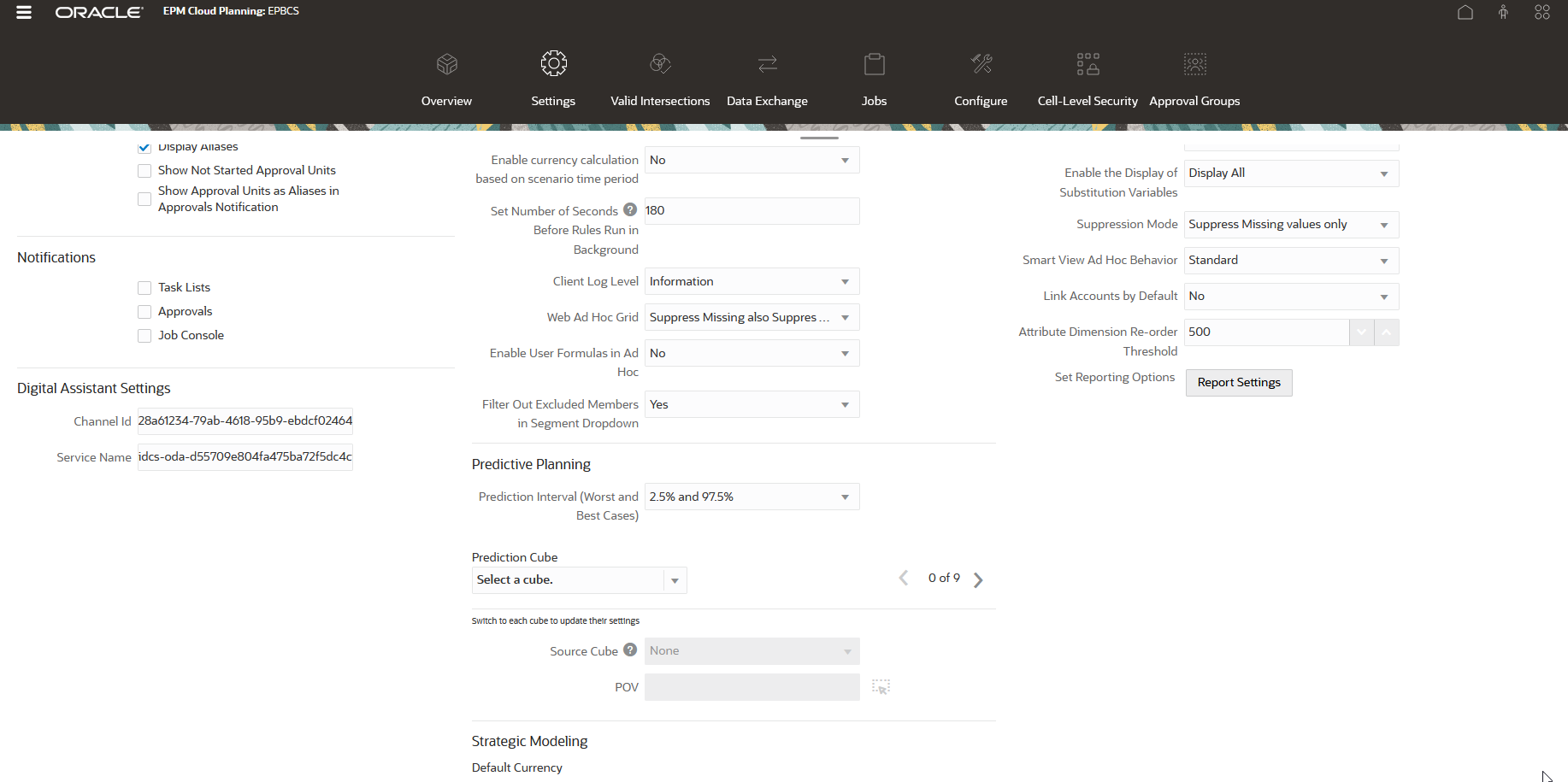
- 서비스 이름에서 서비스에 로그온할 때 표시되는 Oracle Digital Assistant 서비스 URI(Uniform Resource Identifier)인 디지털 도우미 URI를 입력합니다. 앞에
http://또는https://를 사용하지 않고 URI를 입력합니다. - 이제 Financial Consolidation and Close, Tax Reporting, Planning 또는 Planning Modules Assistant를 사용할 준비가 되었으며 사용자 인터페이스에
 아이콘이 표시됩니다.
아이콘이 표시됩니다.