243/368
เพิ่มข้อมูลที่ผู้ใช้ระบุในองค์ประกอบ HTML
คุณสามารถเพิ่มแผงข้อมูล การตั้งค่าที่กำหนดเอง ซึ่งมีฟิลด์ต่างๆ สำหรับอีลิเมนต์ข้อมูลทั้งหมดที่คุณกำหนดในองค์ประกอบ HTML ของคุณ จากนั้น ผู้ใช้สามารถป้อนค่าสำหรับอินสแตนซ์ขององค์ประกอบในเพจที่แผงข้อมูล การตั้งค่าที่กำหนดเอง
ในการเพิ่มข้อมูลที่ผู้ใช้ระบุในองค์ประกอบ HTML ให้ทำดังนี้
- อัปเดตเทมเพลท HTML ในไฟล์
render.htmlเพื่อรวมอีลิเมนต์ข้อมูลที่คุณต้องการ ตัวอย่างต่อไปนี้จะใช้ภาษาเทมเพลท JS ของ Mustache จึงต้องเพิ่มอีลิเมนต์ข้อมูลโดยใช้รูปแบบคำสั่ง {{ and }} ดังนี้<ul class="wrapper"> <li class="box"> <h1 class="title">{{title1}}</h1> <p class="text">{{text1}}</p> </li> <li class="box"> <h1 class="title">{{title2}}</h1> <p class="text">{{text2}}</p> </li> <li class="box"> <h1 class="title">{{title3}}</h1> <p class="text">{{text3}}</p> </li> <li class="box"> <h1 class="title">{{title4}}</h1> <p class="text">{{text4}}</p> </li> </ul> - ระบุค่าดีฟอลต์สำหรับฟิลด์ข้อมูลต่อไปนี้ โดยแก้ไขเนื้อหาของไฟล์
appinfo.jsonในองค์ประกอบ HTML ของคุณ:{ "id": "html-component-id", "settingsData": { "settingsHeight":600, "settingsWidth": 300, "settingsRenderOption": "dialog", "componentLayouts": [], "triggers": [], "actions": [] }, "initialData": { "styleClassName": "html-component", "customSettingsData": { "title1":"One", "title2":"Two", "title3":"Three", "title4":"Four", "text1":"Lorem ipsum dolor sit amet, consectetur adipiscing elit, sed do eiusmod tempor incididunt ut labore et dolore magna aliqua.", "text2":"Lorem ipsum dolor sit amet, consectetur adipiscing elit, sed do eiusmod tempor incididunt ut labore et dolore magna aliqua.", "text3":"Lorem ipsum dolor sit amet, consectetur adipiscing elit, sed do eiusmod tempor incididunt ut labore et dolore magna aliqua.", "text4":"Lorem ipsum dolor sit amet, consectetur adipiscing elit, sed do eiusmod tempor incididunt ut labore et dolore magna aliqua." }, "nestedComponents": [] } } - เพิ่มแผงข้อมูล การตั้งค่าที่กำหนดเอง ซึ่งจะมองหาค่าข้อมูลในไฟล์เทมเพลท HTML
render.htmlเพื่อสร้างการตั้งค่าสำหรับผู้ใช้เพื่อเปลี่ยนแปลงในโปรแกรมแก้ไข แก้ไขเนื้อหาของไฟล์settings.htmlเป็นรายการต่อไปนี้<!DOCTYPE html> <html lang="en"> <head> <!-- only allow embedding of this iFrame in SCS --> <meta http-equiv="Content-Type" content="text/html; charset=UTF-8"> <title>H1 Mustache Component</title> <!-- include sample apps styling --> <link href="/_sitescloud/renderer/app/sdk/css/app-styles.css" rel="stylesheet"> <!-- include supporting files --> <script type="text/javascript" src="/_sitescloud/renderer/app/apps/js/knockout.min.js"></script> <script type="text/javascript" src="/_sitescloud/renderer/app/apps/js/jquery.min.js"></script> <!-- include the Sites SDK --> <script type="text/javascript" src="/_sitescloud/renderer/app/sdk/js/sites.min.js"></script> </head> <body data-bind="visible: true" style="display:none; margin:0px; padding:0px;background:transparent;background- image:none;"> <!-- ko if: initialized() --> <div class="scs-component-settings"> <div> <!-- Width --> <label id="headingTextLabel" for="headingText" class="settings-heading" data-bind="text: 'Heading Text'"></label> <input id="headingText" data-bind="value: headingText" placeholder="Heading" class="settings- text-box"> </div> </div> <div data-bind="setSettingsHeight: true"></div> <!-- /ko --> <!-- ko ifnot: initialized() --> <div data-bind="text: 'waiting for initialization to complete'"></div> <!-- /ko --> <script type="text/javascript"> // set the iFrame height when we've fully rendered ko.bindingHandlers.scsCompComponentImpl = { init: function (element, valueAccessor, allBindings, viewModel, bindingContext) { var body = document.body, html = document.documentElement; SitesSDK.setHeight(Math.max( body.scrollHeight, body.offsetHeight, html.clientHeight, html.scrollHeight, html.offsetHeight)); } }; // define the viewModel object var SettingsViewModel = function () { var self = this; // create the observables for passing data self.headingText = ko.observable('Heading 1'); // create rest of viewModel self.initialized = ko.observable(false); self.saveData = false; // Get custom settings SitesSDK.getProperty('customSettingsData', function (data) { //update observable self.headingText(data.headingText); // note that viewModel is initialized and can start saving data self.initialized(true); self.saveData = true; }); // save whenever any updates occur self.save = ko.computed(function () { var saveconfig = { 'headingText': self.headingText() }; // save data in page if (self.saveData) { SitesSDK.setProperty('customSettingsData', saveconfig); } }, self); }; // apply the bindings ko.applyBindings(new SettingsViewModel()); </script> </body>หมายเหตุ:
เนื่องจากคุณได้แก้ไขไฟล์appinfo.jsonคุณต้องรีเฟรชเบราเซอร์ และเพิ่มองค์ประกอบของคุณอีกครั้งในเพจเพื่อให้การเปลี่ยนแปลงมีผล
ในการตรวจสอบว่าขณะนี้องค์ประกอบของคุณจะใช้ค่าดีฟอลต์จากไฟล์ appinfo.json และคุณสามารถแก้ไขค่าในแผงข้อมูล การตั้งค่าที่กำหนดเอง (จุดตรวจสอบ 2) ให้ทำดังนี้
-
หลังจากคุณแก้ไขไฟล์
appinfo.jsonโปรดจำไว้ว่าคุณต้องรีเฟรชเบราเซอร์ และเพิ่มองค์ประกอบของคุณอีกครั้งในเพจเพื่อให้การเปลี่ยนแปลงมีผล -
เปิดแผงข้อมูล การตั้งค่าที่กำหนดเอง ในองค์ประกอบ HTML และป้อนข้อมูล
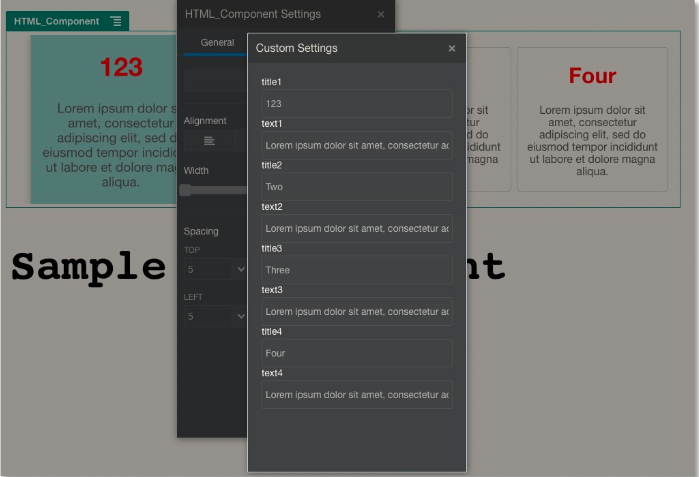
คำอธิบายภาพ GUID-1E8B54B1-CA2D-463D-A424-E6F3E08A4934-default.png -
ตรวจสอบว่าองค์ประกอบ Oracle Content Management ของคุณใช้ HTML และ CSS กับเทมเพลท JS ของ Mustache เพื่อแสดงผลเนื้อหาตามข้อมูลที่คุณป้อนในแผงข้อมูล การตั้งค่าที่กำหนดเอง