在 JSON 文件中指定 REST 端点连接详细信息
在创建从 Oracle Analytics Cloud 到数据源的 REST 端点的连接之前,应创建包含连接详细信息的压缩 JSON 文件。
您可以从 Oracle Analytics 公共库下载 JSON 模板。将连接详细信息存储在基于模板的 JSON 文件中,然后将 JSON 文件压缩成 ZIP 格式。您还可以下载一系列 SaaS 和 PaaS 应用程序的示例 JSON 文件。
与 REST 端点连接的 JSON 模板格式
{
"name": "Connection name",
"description": "Brief description",
"baseURL": "URL, e.g. https://api.surveymonkey.com/v3",
"endpoints": {
"Endpoint 1": "Endpoint 1 URL, e.g. https://api.surveymonkey.com/v3/users/endpoint1",
"Endpoint 2": "Endpoint 2 URL, e.g. https://api.surveymonkey.com/v3/question_bank/endpoint2",
"Endpoint n": "Endpoint n URL, e.g. https://api.surveymonkey.com/v3/users/endpointn"
},
"authentication": {
"type": "Authentication type"
}
}与 Survey Monkey REST 端点连接的 JSON 示例
{
"name": "Survey Monkey Connection",
"description": "Survey Monkey connection",
"baseURL": "https://api.surveymonkey.com/v3",
"endpoints": {
"Users": "https://api.surveymonkey.com/v3/users/me",
"Questions": "https://api.surveymonkey.com/v3/question_bank/questions"
},
"authentication": {
"type": "HttpHeader"
}
}关于 OAuth2 验证
在开始之前,请确保您的目标数据源支持 OAuth2 验证;并非所有数据源都支持 OAuth2。
使用下载的模板之一创建 JSON 文件时,请在 authentication-type 字段中指定适当的验证类型。
| OAuth2 类型 | 对于 authentication-type 字段有效的值 |
| OAuth2 代码 | OAuth2Code |
| OAuth2 密码身份证明 | OAUTH2PasswordGrant |
| OAuth2 隐式 | OAUTH2ImplicitGrant |
| OAuth2 客户端身份证明 | OAUTH2ClientCredentials |
在此示例中,通过使用 "OAUTH2PasswordGrant" 作为 authentication-type 值,指定了 OAuth2 密码身份证明验证方法。
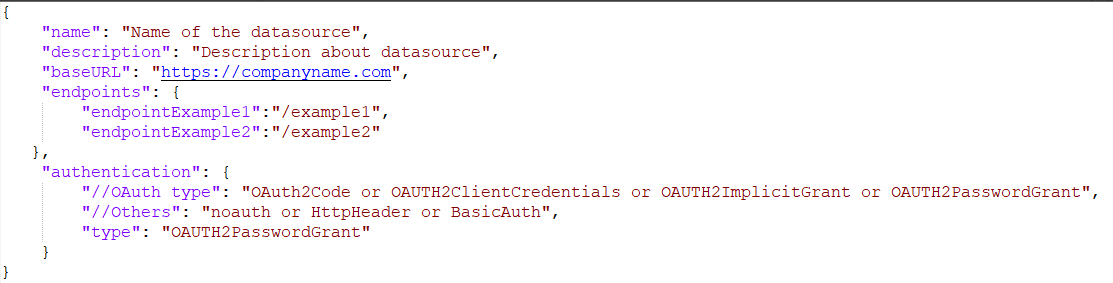
.png 的说明
有关创建 JSON 文件的其他提示
- 从文件中删除不必要的参数和值。
- 确保将验证类型值设置为 noauth、BasicAuth、HttpHeader 或上表中的 OAuth2 设置之一。