在 EPM 云中迁移 Financial Reporting
可以通过就地迁移方式进行迁移(可以迁移所有报表或单个报表),也可以导入在本地从 "Explore Repository"(浏览存储库)导出的 Financial Reporting 报表文件。
注:
就地迁移只会将一份或多份财务报表迁移到 Reports(报表)。迁移后的财务报表仍将保留在各自的存储库中。
注:
将 Financial Reporting 报表迁移到 Reports(报表)需要服务管理员角色。超级用户角色没有迁移访问权限。
要从 Financial Reporting 执行就地迁移:
-
从 Oracle Enterprise Performance Management Cloud 服务,选择 Reports(报表)卡片(Tax Reporting 中的 "Library"(库)卡片)。在 Enterprise Profitability and Cost Management、自由形式、Planning 和 Planning 模块中,从左侧窗格中选择 Financial Reports(财务报表)图标。在 Financial Consolidation and Close 和 Tax Reporting 中,从水平选项卡中选择 Financial Reports(财务报表)。
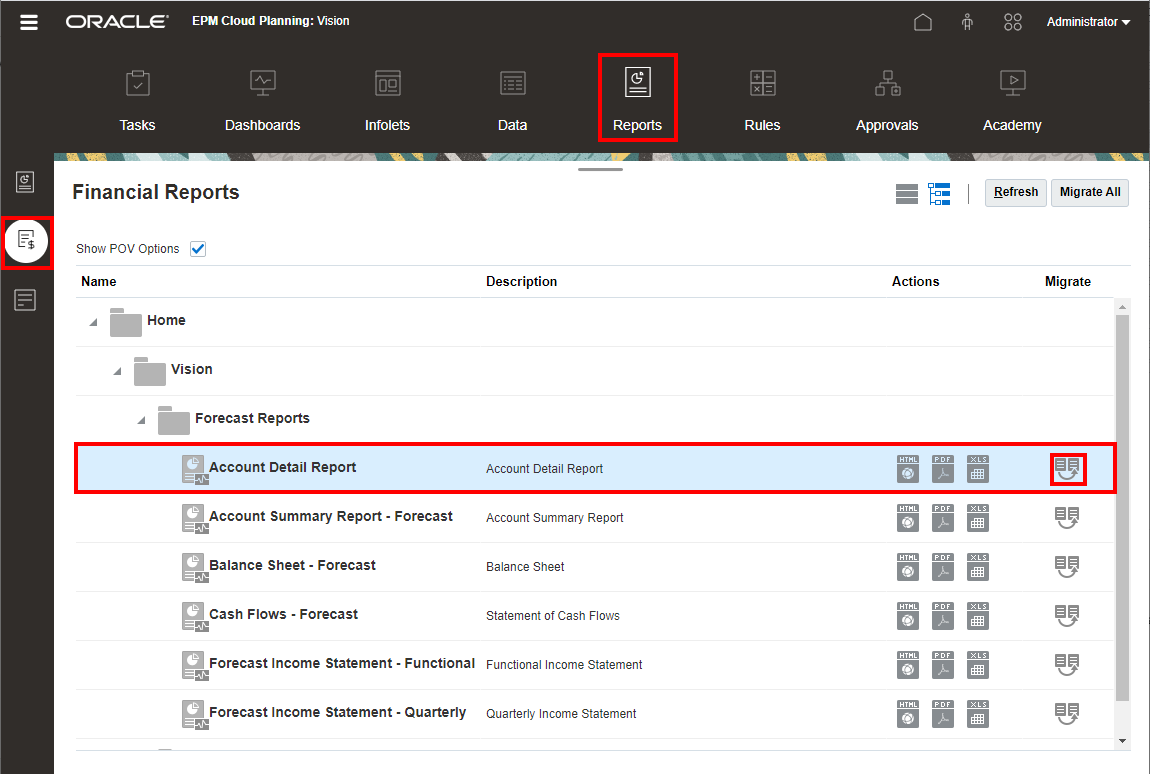
-
要迁移单个报表,请从存储库中选择要迁移的报表,然后单击
 Migrate Financial Report(迁移财务报表)图标。
Migrate Financial Report(迁移财务报表)图标。在 Migrate(迁移)对话框中,可以输入文件名,然后选择要将报表迁移到的目标文件夹。
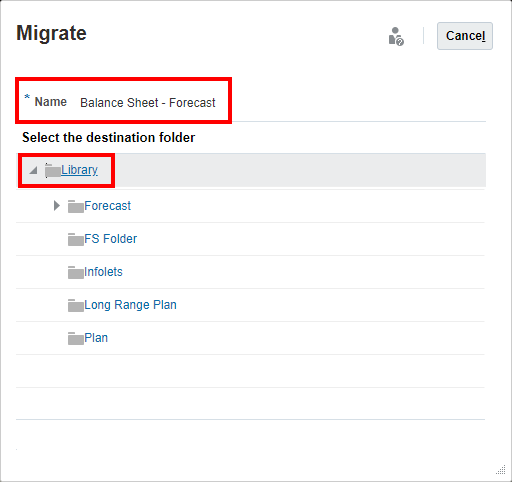
-
要迁移所有报表,请单击面板右上方的 Migrate All(全部迁移)。
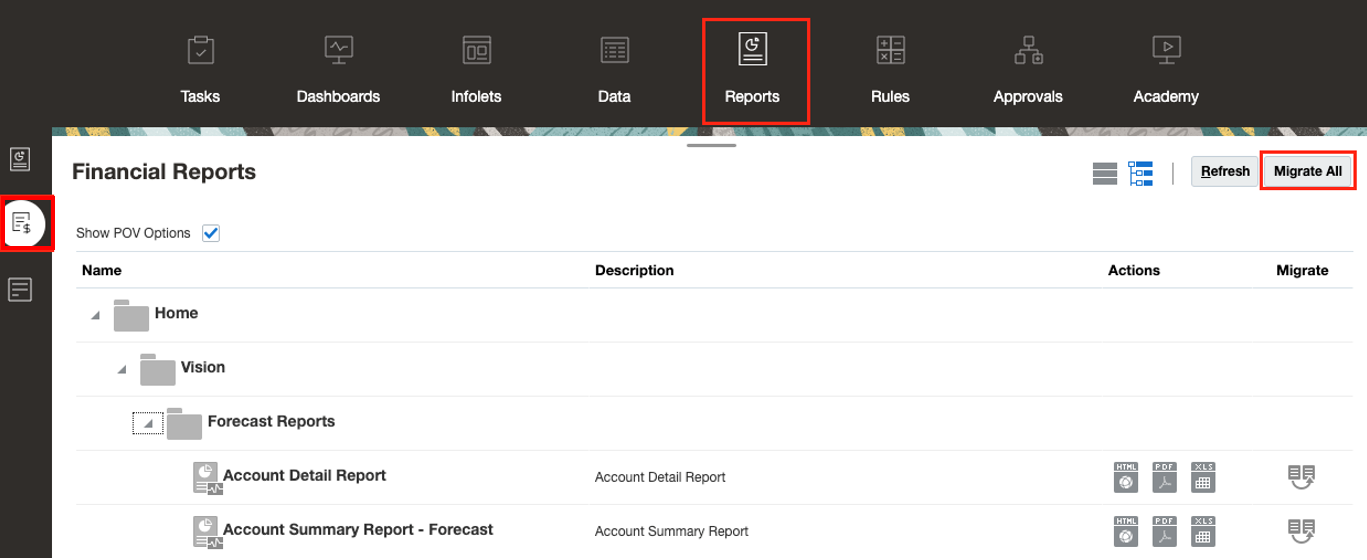
在 Migrate All(全部迁移)对话框中,可以选中 Folder Migration(文件夹迁移)以同时迁移文件夹结构,然后选择要将报表迁移到的目标文件夹。
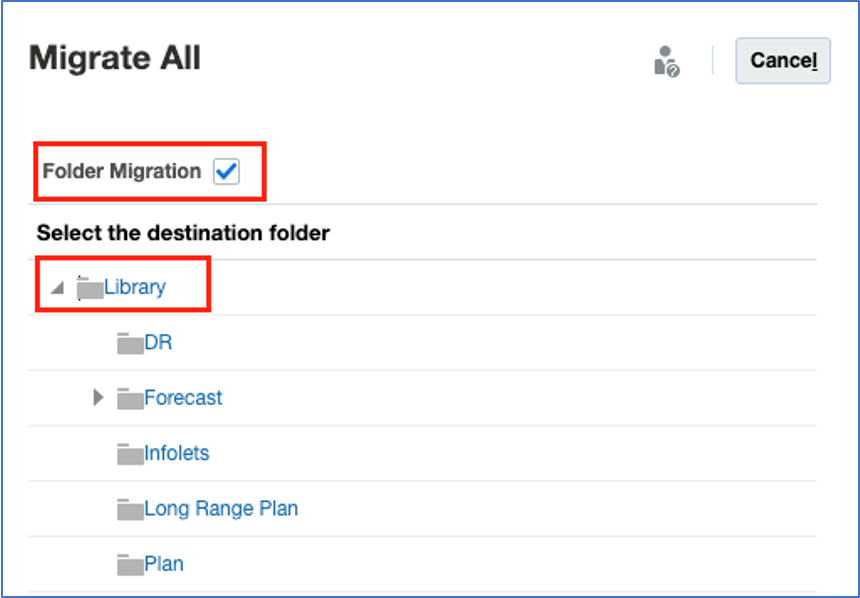
-
迁移的报表将保存在相应位置。
要导入从 "Explore Repository"(浏览存储库)本地导出的 Financial Reporting 报表文件:
-
从 Oracle Enterprise Performance Management Cloud 服务中,选择 Reports(报表)卡片(Tax Reporting 中的 Library(库)卡片)。在 Enterprise Profitability and Cost Management、自由形式、Planning 和 Planning 模块中,从左侧窗格中选择 Reports(报表)图标。在 Financial Consolidation and Close 和 Tax Reporting 中,从水平选项卡中选择 Reports(报表)。
-
在右上角选择 Import(导入)。在 Import Financial Report(导入财务报表)中,单击 Choose File(选择文件)以从本地文件系统中选择先前导出的 DES 文件。
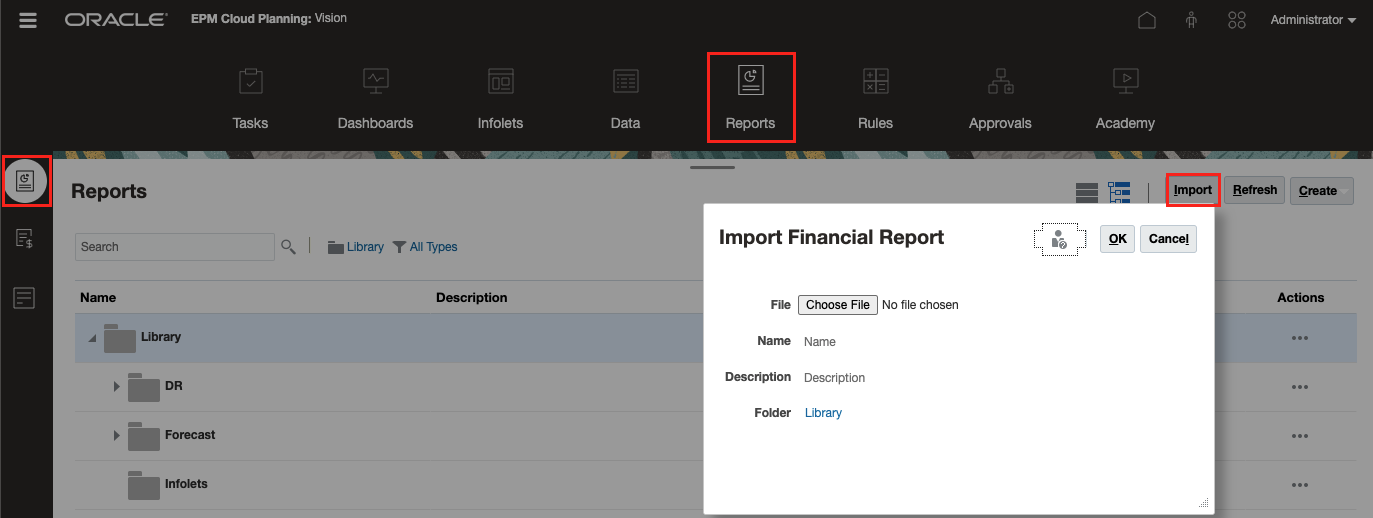
-
(可选)输入文件名和 "Description"(说明),然后选择要将报表迁移到的目标文件夹。
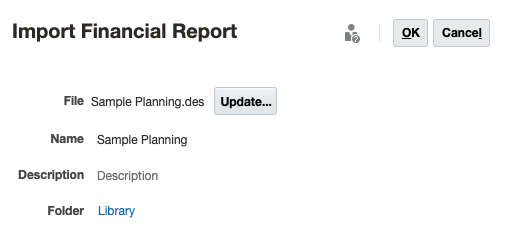
注:
当前,只能导入单个 DES 文件,无法导入包含多个报表的 ZIP 文件。
-
单击 OK(确定)。