元件特定樣式設定
您可以在影像、按鈕、文件、段落、標題、地圖以及其他元件套用特定樣式。
影像元件
「影像」元件具有 scs-component-content 類別的下列 CSS 類別結構:
scs-image-container scs-image-link scs-image-image scs-image-caption
scs-image-image 類別會套用至 <img> 標記本身。scs-image-caption 類別則用於設定說明文字的樣式 (若有說明文字時)。
影像有附加的連結時,才會顯示 scs-image-link 類別。此類別和 scs-image-container 類別通常都不需要自訂樣式。
影像說明文字預設會以橫跨影像底部的半透明浮動層方式呈現。

插圖說明 GUID-A5AF21EC-A1D4-465F-9CB4-5ABDB26E11B5-default.png
.scs-image .scs-image-caption {
position: absolute;
left: 0px;
bottom: 0px;
right: 0px;
background-color: rgba(0, 0, 0, 0.54);
padding: 0.5em;
color: #FFFFFF;
}
若要將說明文字放在影像頂端及變更色彩,需要在 design.json 檔案中為影像元件新增額外樣式,然後在 design.css 檔案中定義它的 CSS。

插圖說明 GUID-01EAA307-195F-4A64-8102-BABF6A711D2A-default.png
.scs-image-style-17 .scs-image-caption {
position: absolute;
top: 0px;
height: 35px;
font-weight: bold;
background-color: rgba(122, 213, 256, 0.54);
color: #515151;
}按鈕元件
「按鈕」元件的類別結構如下:
scs-button-button
scs-button-text
scs-button-button 類別是可點選的 <div>,其樣式與按鈕相似。scs-button-text 類別可用於設定按鈕內的文字樣式。
例如,可在 design.json 檔案中為按鈕元件新增額外樣式以測試其外觀與感覺的變更,然後在 design.css 檔案中定義它的 CSS。
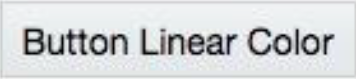
插圖說明 GUID-CF7F0C2C-A70B-4E22-B498-C2E3226F32D7-default.png
.design-style .scs-button-button {
background-image: linear-gradient(
to top, #E3E7E9 0%, #E7EBED 50%, #F1F3F3 100%);
border: 1px solid #c4ced7;
color: #000000;
}
.design-style .scs-button-button:hover {
background: #f7f8f9;
border: 1px solid #c4ced7;
color: #0572ce;
}
.design-style .scs-button-button:active {
background: #0572ce;
border: 1px solid #0572ce;
color: #ffffff;
}

插圖說明 GUID-8C4E8885-988C-40EC-A5F9-C8F36638DB20-default.png
.scs-button-style-4 .scs-button-button {
background-image: radial-gradient(
red, yellow, green
);
border: 1px solid #c4ced7;
color: #000000;
}
.scs-button-style-4 .scs-button-button:hover {
background: #f7f8f9;
border: 1px solid #c4ced7;
color: #0572ce;
}
.scs-button-style-4 .scs-button-button:active {
background: #0572ce;
border: 1px solid #0572ce;
color: #ffffff;
}文件
「文件」元件的類別結構如下:
scs-document-container scs-document-cap scs-document-title scs-document-desc
scs-document-container 類別會讓文件檢視器自動換行,通常不需設定樣式。
圖庫
「圖庫」元件具有包含基礎 JSSOR 滑桿元件的單一類別:
scs-gallery-container
JSSOR 滑桿使用數個也可用於設定樣式的類別:
jssorb14 (navigator) jssora02l (left arrow) jssora02r (right arrow) jssort07 (thumbnails)
圖庫格線
「圖庫格線」元件的類別取決於設定值面板中所選取的版面配置和剪裁:
scs-gallerygrid-container scs-gallerygrid-layout
scs-gallerygrid-cell
scs-image (multiple)
根據為「圖庫格線」所選之剪裁和版面配置的不同,layout 的值將會是 stretch、crop、fit 或 flowing。
「欄」版面配置才會顯示 scs-gallerygrid-cell 類別。
社群列
「社群列」元件的類別結構如下:
scs-socialbar-container scs-socialbar-icon
scs-socialbar-icon 類別會套用至社群列的每個 <img> 標記。
段落
「段落」元件只有包含實際段落文字的單一類別:
scs-paragraph-text
例如,若要讓在「段落」元件提供的文字具有金屬雕刻文字效果,請在 design.json 檔案中新增額外的樣式類別,然後在 design.css 檔案中定義它的 CSS。

插圖說明 GUID-5C0FB8CA-1C3D-4091-B16D-017C5432406B-default.png
.scs-paragraph-style-7 {
font-size: 24px;
font-family: Arial, Helvetica, sans-serif;
font-weight: 700;
padding: .3em;
color: #000000;
background: #666666;
text-shadow: 0px 1px 1px #ffffff;
}
或者若想要花俏一點,可以像下一個範例這樣。
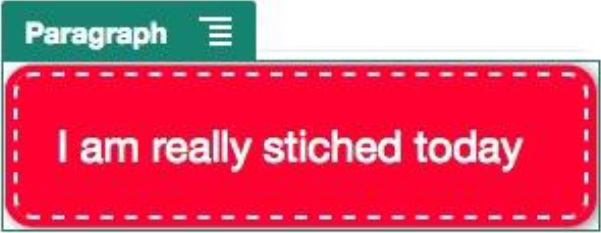
插圖說明 GUID-8A9AAABF-5B44-416E-A641-76BEA4354B52-default.png
.scs-paragraph-style-8 {
padding: 20px;
margin: 10px;
background: #ff0030;
color: #fff;
font-size: 21px;
font-weight: bold;
line-height: 1.3em;
border: 2px dashed #fff;
border-radius: 10px;
box-shadow: 0 0 0 4px #ff0030, 2px 1px 6px 4px rgba(10, 10, 0, 0.5);
text-shadow: -1px -1px #aa3030;
font-weight: normal;
}標題
「標題」元件也是只有包含實際文字的單一類別:
scs-title-text
地圖
「地圖」元件具有包含地圖呈現的單一類別:
scs-map-content
此類別通常不需設定樣式。
自訂本機元件
「自訂本機元件」只有包含實際元件的單一類別:
scs-custom-component-wrapper
您可以完全控制用於呈現自訂本機元件之自訂檢視所需的 CSS 樣式。本機元件會以內嵌方式呈現,也就是說您可以直接套用主題或 design.css 檔案中定義的 CSS 樣式。
自訂遠端元件
「自訂遠端元件」只有包含其 iframe 的單一類別:
scs-app-iframe-wrapper
除了套用自訂遠端元件中定義的 CSS 樣式之外,您也可以利用 Sites SDK 從主機網站擷取 design.css 檔案。
// fetch current theme design from host site and then add it to the page
SitesSDK.getSiteProperty('theme',function(data){
// check if we got a url back
if ( data.url && typeof data.url === 'string' ) {
if ( data.url !== '') {
// theme is loaded, so dynamically inject theme
SitesSDK.Utils.addSiteThemeDesign(data.url);
}
}
});
因此,您可以讓元件沿用主機樣式的樣式設定。
分隔線
「分隔線」元件雖然沒有元件特定類別,但是 <hr> 標記本身是可以設定樣式的。
例如,可以建立虛線分隔線:
.design-style .scs-divider hr {
border-top: 1px dotted #333333;
}視訊、YouTube、空白間隔
視訊、YouTube 或空白間隔元件沒有元件特定類別。