執行 createoauthtoken.bat 或 createoauthtoken.sh 檔案以產生憑證
網域管理員已登錄用戶端並提供 IDCS URL 和用戶端 ID 之後,Oracle Enterprise Performance Management Cloud 管理員便可執行 createoauthtoken.bat (Windows) 或 createoauthtoken.sh (Linux) 來自動重新產生存取憑證和重新整理憑證。
指令檔產生存取憑證和重新整理憑證,並且將資訊安全地儲存在 oauth.properties 檔案中。
系統使用存取憑證存取 EPM Cloud 資訊,當存取憑證到期時,則使用重新整理憑證來產生新的存取憑證。
Note:
如果您將代理程式停止且未在重新整理憑證到期期間 (預設為 7 天) 內予以啟動,您必須重新執行createauthtoken.bat 指令檔來產生一組新的憑證。執行 createoauthtoken.bat (Windows) 或 createoauthtoken.sh (Linux)
若要執行 createoauthtoken.bat 或 createoauthtoken.sh,請執行下列動作:
-
在命令提示字元中,執行
createoauthtoken.bat或createoauthtoken.sh(如下所示),並指示 agent_parameters.ini 檔案的路徑。例如,指定:
createoauthtoken.bat path to the agent_parameters.ini file.或
createoauthtoken.bat "C:\my apphome\config\agentparams.ini"
-
當您執行
createauthtoken.bat C:\EPMAgent\apphome\config\agentparams.ini時,命令提示字元視窗中會顯示以下訊息。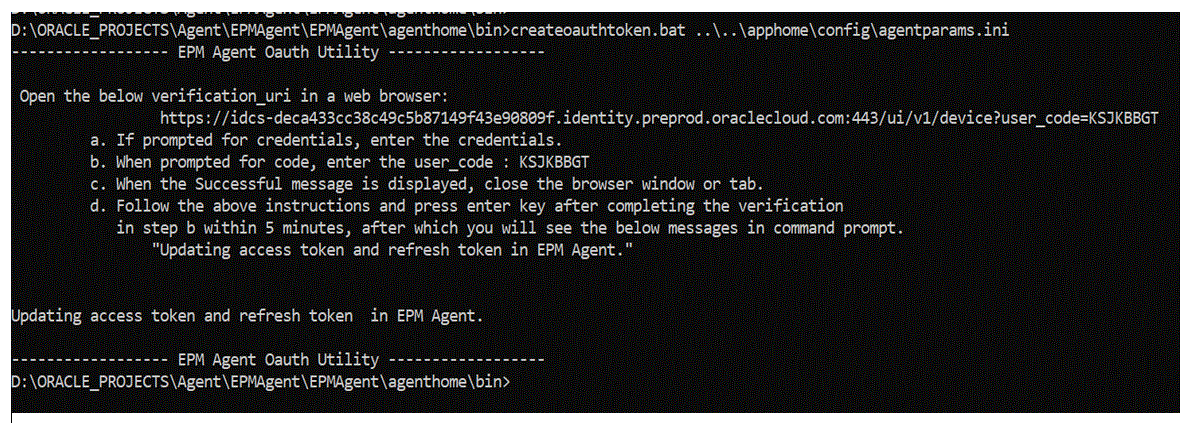
在 Web 瀏覽器中開啟 verification_url,然後遵循上述頁面所示的步驟來驗證 user_code。在瀏覽器中驗證 user_code 之後,接著按下命令提示字元中的 Enter 以完成此程序。
-
如果系統提示您輸入認證,請輸入 EPM Cloud 使用者的認證。
-
系統提示您輸入代碼時,請輸入 user_code。
-
當系統顯示成功訊息時,請關閉瀏覽器視窗或頁籤。
-
遵循上述指示,並在完成步驟 b 中的驗證後 5 分鐘內按下 Enter 鍵,之後您會在命令提示字元中看到以下訊息:「正在更新 EPM 代理程式中的存取憑證和重新整理憑證」。
-