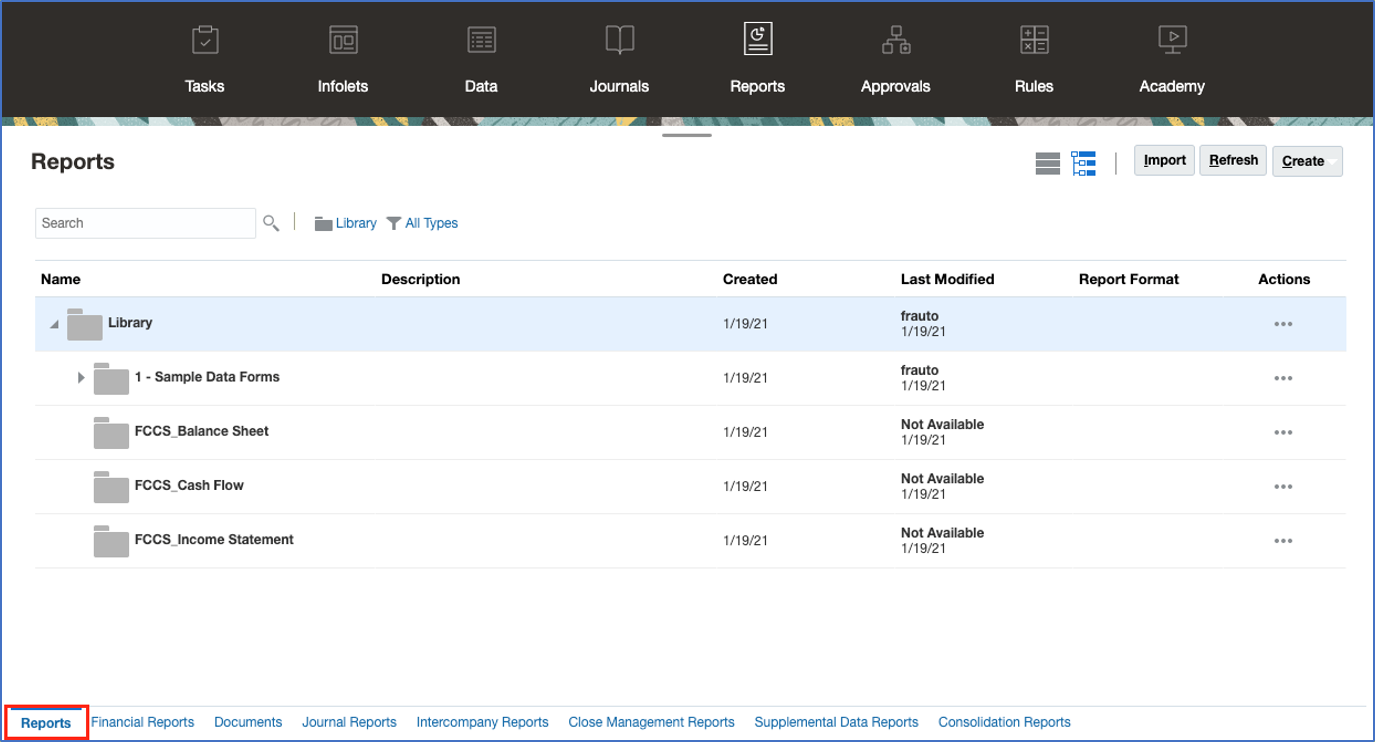存取報表
您可以從首頁中選取報表或內容庫卡來存取報表。
若為 Narrative Reporting 部署:
若要從 Narrative Reporting 存取報表,請參閱歡迎使用 Narrative Reporting 和瞭解內容庫。從這兩個位置,您可以瞭解如何從 Narrative Reporting 內系統產生的「報表」資料夾中、從「內容庫」中您所建立或已被授予存取權 (「檢視」權限) 的個人資料夾中,以及從首頁中 (如下圖所示,藉由選取報表或內容庫圖示) 存取報表。

請觀看此教學影片,瞭解如何在報表套件中插入報表作為參考 Doclet,便於您在 Doclet 中內嵌方格與圖表內容。
![]() -- 檢視與處理 Narrative Reporting 中的報表.
-- 檢視與處理 Narrative Reporting 中的報表.
若是 Word 和 PDF 型報表套件,您可以將內容內嵌至 Word Doclet 中。若是 PowerPoint 型報表套件,您可以將內容內嵌至 PowerPoint Doclet 中。若是 PDF 型報表套件,您還可以將報表直接插入作為 Doclet。
針對 Enterprise Performance Management Cloud 部署:
從 Oracle Fusion Cloud Enterprise Performance Management Platform 服務的首頁中,選取報表卡 (Tax Reporting 中的內容庫卡)。在 Financial Consolidation and Close 與 Tax Reporting 中,從水平頁籤中選取報表。
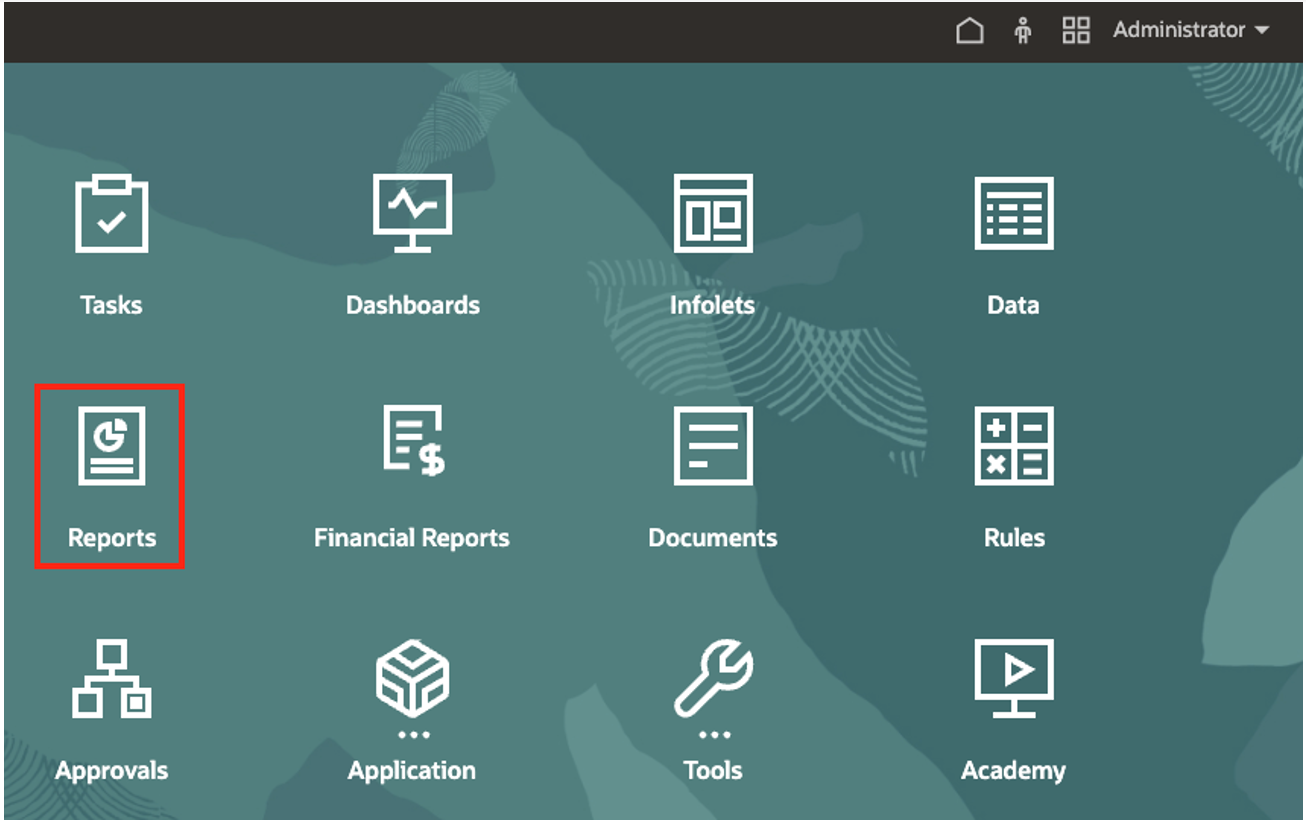
在 Financial Consolidation and Close 與 Tax Reporting 中,從水平頁籤中選取報表。