Using the Performance Metrics page to monitor query performance
The Performance Metrics page on the Control Panel displays information about component and Dgraph Gateway query performance.
It uses the same logging data that is recorded in the metrics log file.
However, unlike the metrics log file, the Performance Metrics page uses data stored in memory. Restarting Big Data Discovery clears the Performance Metrics data.
For each type of included metric, the table at the top of the page contains a collapsible section.
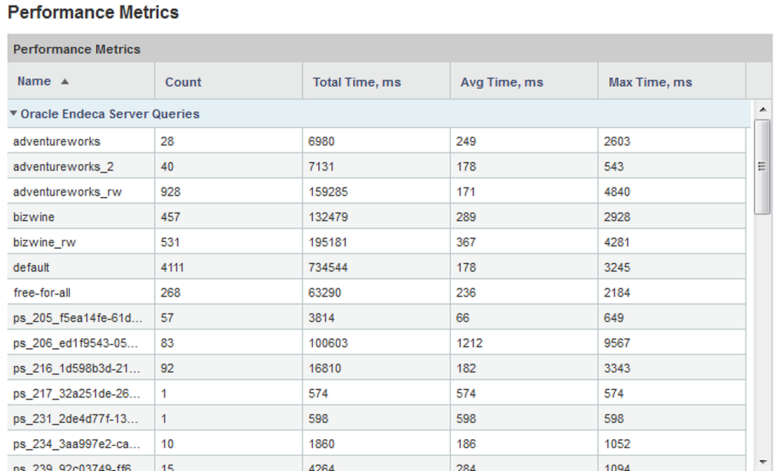
For each data source or component, the table tracks:
- Total number of queries or executions
- Total execution time
- Average execution time
- Maximum execution time
For each type of included metric, there is also a pie chart summarizing the average query or execution time per data source or component.
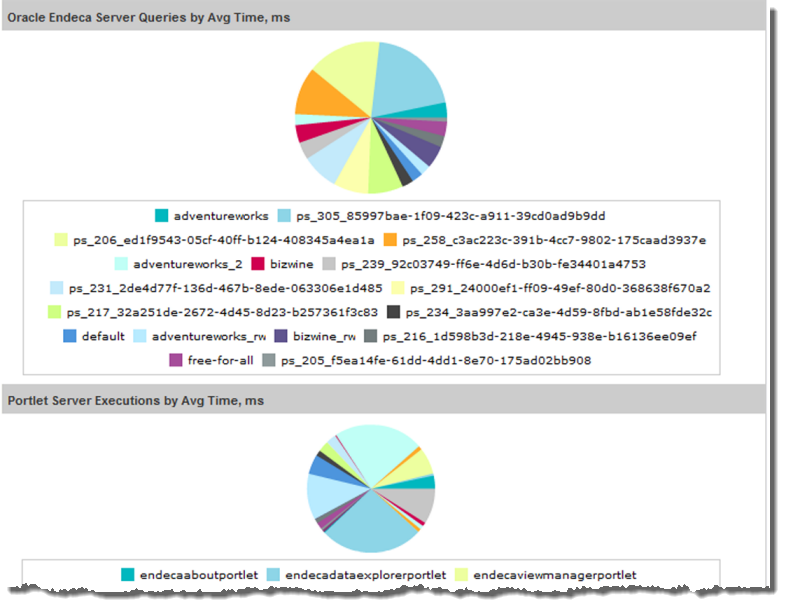
Note:
Dgraph Gateway query performance does not correlate directly to a project page, as a single page often uses multiple Dgraph Gateway queries.