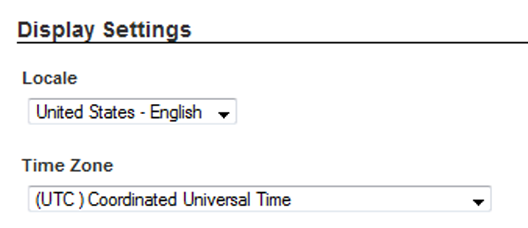Setting the default time zone
Studio is configured with a default time zone that you can update from the Control Panel. By default, the time zone is set to UTC. You might want to set it to your local time zone to reflect accurate time stamps in the Notifications panel.
Note that if you have a clustered implementation, make sure to configure the same time zone for all of the instances in the cluster.
To set the default time zone: