Navigating through Pivot Table data
You use the scroll bars to scroll through the Pivot Table rows and columns. You can also use the scroll bars to jump to a location.
When you hover the mouse over a location on a scroll bar, Studio calculates and displays the dimension values for that relative location in the Pivot Table.
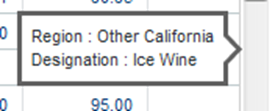
For the vertical scroll bar, the row dimension values are shown. For the horizontal scroll bar, the column dimension values are shown.
If you then click the scroll bar, the Pivot Table jumps to that location.