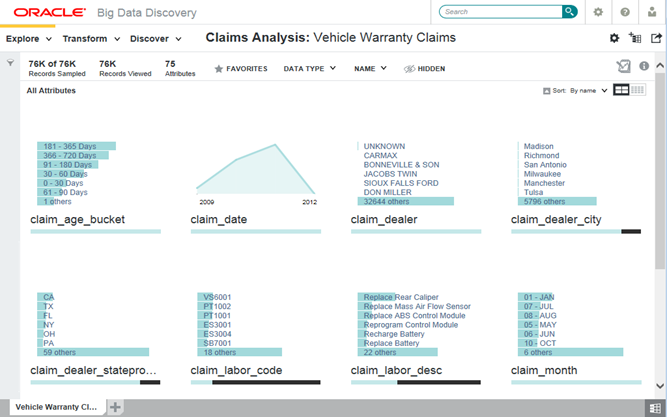Navigating within a project
New projects initially open on the Explore page to allow you to explore one or more data sets in a project. Projects that already have one or more Discover pages configured instead open to the first Discover page.
In Explore, each data set is represented on a tabbed page. For details on exploring a data set, see Exploring a Data Set.
You can also switch to the Transform or Discover pages, and, if you have role privileges, you can also display project settings. In Discover, each tabbed page provides an area to add components to analyze the data and discover insights hidden in data. For details about using specific components, see Working with Components.