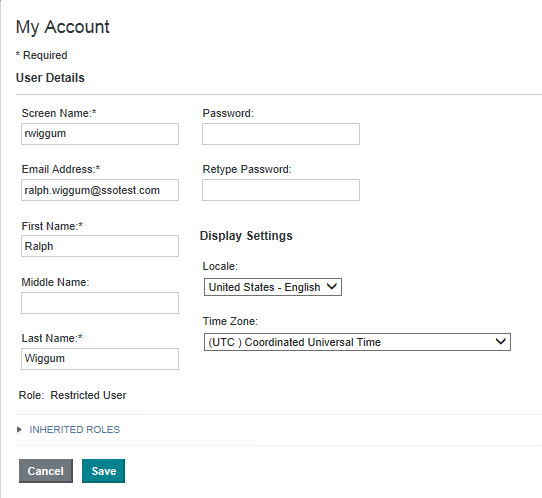Configuring the locale for your account
When an administrator first creates an account, the preferred locale is set to Use Browser Locale, which indicates to use the browser locale for Studio. If Studio doesn't support the browser locale, then Studio uses its default locale.
Restricted Users cannot access the My Account menu. If you are a Restricted User, see Selecting a locale from the user menu.