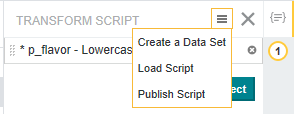Publishing a transformation script
You can publish a transformation script to make it available for other Studio users to load into projects and run against a project data set.
You do not have to apply a transformation script to a project data set before publishing it. You can create a transformation script and publish it at any time.
To publish a transformation script: