Projects and applications in Big Data Discovery
When you work with data sets in BDD, you add them in projects in Studio. Some BDD projects can become BDD applications.
BDD projects let you perform ad-hoc exploration and discovery using standard and advanced analytic techniques.
BDD applications expose an interactive analytic dashboard to a broad set of users.
While each BDD application is also a BDD project in Studio, it is referred to as a BDD application because it has a number of characteristics that make it special. In other words, you always start with projects in Studio; you can turn some projects into BDD applications.
The following diagram illustrates that BDD can contain one or more projects and an application:
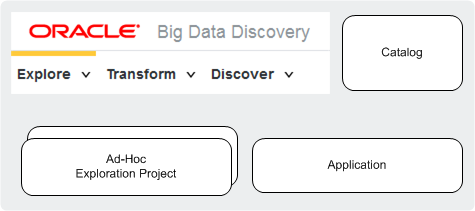
In the diagram, the Catalog is also shown. It contains data sets that you select to add to your projects. Some of the projects you can later turn into BDD applications.
BDD projects
BDD projects are created by each user and serve as personal sandboxes. Each BDD deployment supports many BDD projects at once. This lets everyone in the BDD analyst community explore their own data, try different sample data sets, and identify interesting data sets for future in-depth analysis.
BDD projects often, but not always, run on sample data and allow you to load newer versions of sample data into them. Each BDD deployment can support dozens of ad-hoc, exploratory BDD projects. You can turn the most interesting or popular BDD projects into BDD applications.
- is often a short-lived project, used to try out an idea
- is owned by a single user who can maintain, edit, and delete the project once no longer needed
- typically, but not always, runs on a sample of data
- answers a simple analytics question, or helps with initial exploration of the data set in Catalog
- lets you identify and select data set candidates for in-depth analysis.
As opposed to BDD projects that any user in BDD can create, BDD administrators own and certify BDD analytic applications, which they can share with their teams.
BDD applications
A BDD application includes a list of data sets that have been tweaked, linked and transformed, based on the goals of business analysis. Data analysts with power user permissions create and configure it. They can share it with other users in the BDD business analyst community who can use it for analysis.
Such an application answers a set of predefined questions and lets a group of users analyze the findings in it. A BDD application is often built on at least one full data set, with other data sets linking to it.
It is configured for periodic scripted data updates. You can either load newer versions of data onto it, or keep the existing data while periodically adding new data.
Each BDD deployment can support several BDD applications. The number of applications a BDD deployment can support depends on the capacity and sizing of your BDD deployment.
You can think of a BDD application as a "productized" or "certified" project that gained greater significance and is now maintained by power users (or by your IT organization) for use by a group of analysts within your team.
- is a longer-term project as opposed to other BDD projects
- often includes joins from multiple data sets
- often contains full data from at least one of the comprising data sets
- includes a predefined set of visualizations aimed at answering a set of specific questions
- allows you to run periodic data updates implemented with DP CLI
- has user access for a BDD application that is split between owners, curators and the team. Owners create and configure it, curators maintain it; the team can view and use visualizations. The team members may have different access to data sets in the application.
- has results and findings that are intended for sharing and viewing by a team (as opposed to exploratory BDD projects used by individual users who create them).