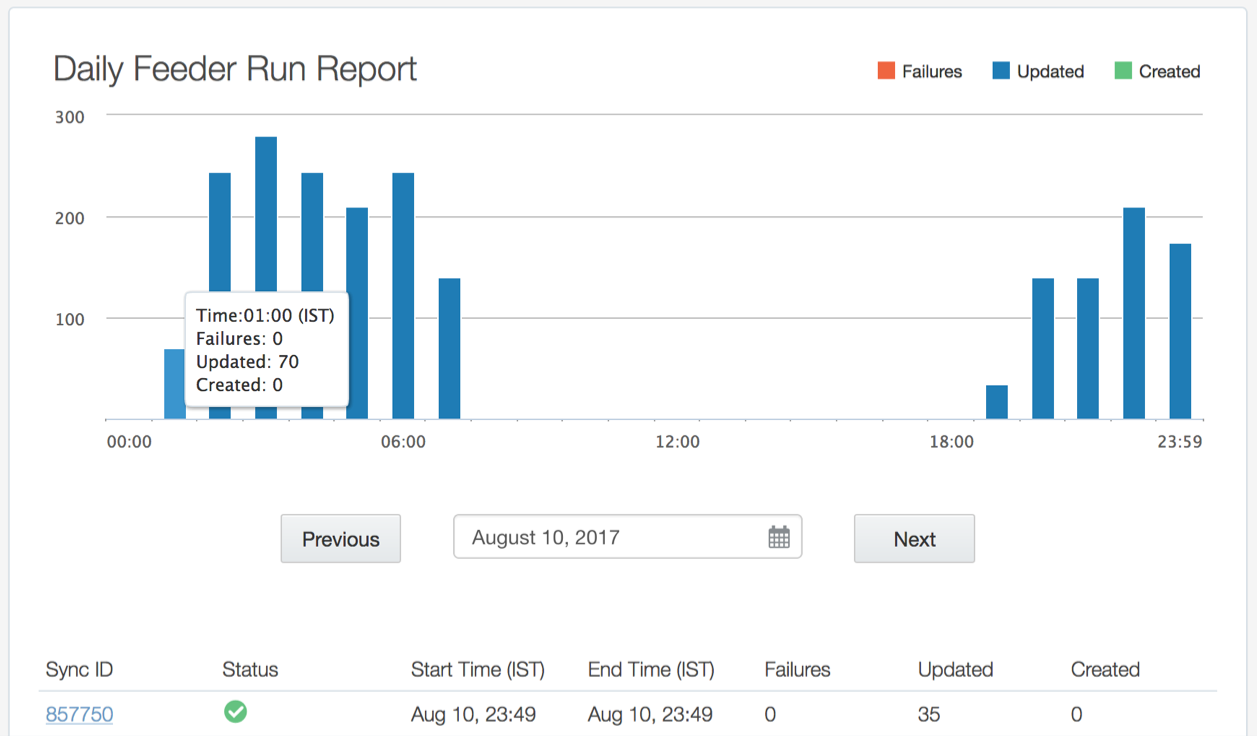Daily feeder run report for apps
You can monitor the progress of feeder apps on the campaign and program canvases by viewing the daily feeder run report. This report is available for the following apps with cloud audience services:
- Facebook Lead Ads
- GoToWebinar attended
- GoToWebinar registered
- LinkedIn Lead Gen Forms
- OSC feeder (Oracle Sales (formerly Oracle Sales Cloud) integration)
- WebEx event attended
- WebEx event register
- WebEx meeting attended
- WebEx meeting register
- SFDC feeder (Salesforce integration)
Accessing the daily feeder run report
To access the daily feeder run report:
- Open a campaign or program which contains a cloud audience service.
- Double-click the audience element to open the configure screen.
- Click Edit
 to configure the element.
to configure the element. - Click the Status tab
 to view the Daily Feeder Run Report.
to view the Daily Feeder Run Report.
Understanding the daily feeder run report data
The daily feeder run report provides useful information about the records that are flowing into Oracle Eloqua. View the number of contacts created, updated, or failed on a daily basis. Pending feeders are also displayed. Click Details to view additional information about the status, such as Downloading or Uploading to Eloqua. Use the date picker to select the desired date.
Important: Report data is available for events after August 18th, 2017.