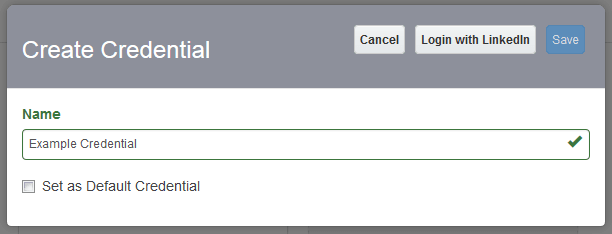Configuring the LinkedIn campaign manager app
After installing the LinkedIn campaign manager app, add your LinkedIn credentials and apps by following these configuration steps.
Important: The configuration must be done by a user with client administrator rights.
To configure the LinkedIn campaign manager app:
- Navigate to Settings
 > Apps, under the Platform Extensions section.
> Apps, under the Platform Extensions section. - Select the LinkedIn campaign manager app and click the Configure icon
 .
.Warning: Clicking the Reinstall icon
 will force you to go through the entire installation and configuration process again. The app will be unavailable for all users during the reinstall.
will force you to go through the entire installation and configuration process again. The app will be unavailable for all users during the reinstall. - Add one or more LinkedIn credentials:
- Click the Add Credentials card
 to add a LinkedIn credential. The Create Credential dialog opens.
to add a LinkedIn credential. The Create Credential dialog opens. - Click Login with LinkedIn. If you are already logged in to LinkedIn, your account is authenticated. If you are not logged in, you are prompted to do so in a new window.
- (Optional) Set the credential as default to have this it automatically selected when configuring LinkedIn Lead Gen Forms and Matched Audiences on the campaign canvas.
- Click Save to save your LinkedIn credential.
You can return to this configuration at any time to add multiple credentials. You can also modify or remove existing credentials.
Important: The LinkedIn Lead Generation OAuth token expires every 365 days and must be re-authenticated.
- Click the Add Credentials card
You can return to this configuration page at any time to view the app description, modify the configuration settings, reinstall, or uninstall it. You can also check its status and dependencies.