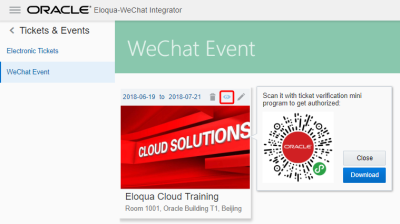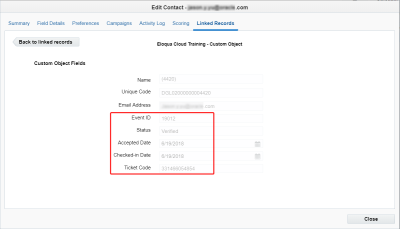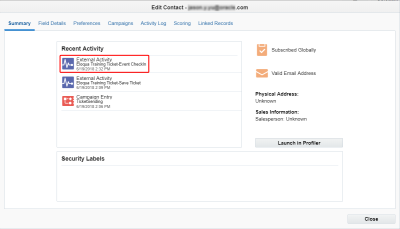Verifying electronic tickets
Important: The Oracle Eloqua WeChat app has been removed from the Oracle Cloud Marketplace and is no longer available for download. For customers with the app enabled, the app will remain active in its current form until December 1, 2022, after which the app will be sunset and no longer be available for use.
You can use a WeChat mini program to verify electronic tickets.
Prerequisites
- Register a mini program account in your WeChat official account. For details, see WeChat's mini program documentation.
- Add the mini program in the Eloqua-WeChat Integrator app.
- Create an electronic ticket.
- Create a corresponding event.
- Send the electronic ticket.
To verify an electronic ticket:
- Open the Eloqua-WeChat Integrator app and navigate to Tickets & Events > WeChat Event.
- Click the preview icon for the event to display its QR code.
- Use your WeChat client to scan the event's QR code.The corresponding mini program opens and displays the event information. If you accidentally scan the incorrect event, you can click the delete icon and then click the + icon to scan a different event.
- In the mini program, press one of the following options to verify tickets:
- Manual Verify: If the attendee cannot display their ticket, enter the email address or mobile number that they submitted in their event registration form.
- QR Verify: The attendee opens the WeChat app and displays their ticket by pressing Wallet, locating their ticket in My Items, and pressing it. Use the mini program to scan the QR code on the follower's ticket.
After successfully verifying a follower's electronic ticket, the Linked Records tab of that follower's contact should show:
- The Status is Verified.
- The Checked-in Date is populated.
On the contact's Summary tab, the follower's recent activity includes event checkin.