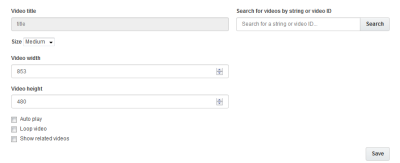Adding the YouTube Embed service to a landing page
In order to use the YouTube Embed cloud content service, the YouTube Embed App must be installed by a Customer Administrator.
To add the YouTube Embed service to a landing page:
-
Open or create a landing page that you wish to add YouTube content to.
-
Click Cloud Content to open the cloud content menu, which lists all available content services.
-
Locate the YouTube Embed app, either by scrolling through the list or searching with the search box.
-
Drag the YouTube Embed app onto the landing page, and place it where you want the YouTube content to appear on the landing page.
-
Double-click the element to open the app configuration screen. Select the video that you want to display and configure any preferences:
- Enter the title or the video ID if you know it and click Search, the list of matching videos will be displayed below the search bar.
- Click on the video that you want to use.The title of the video will be populated into the Video Title field.
- Set the size by picking from the drop-down menu. Small, Medium, Large, and XL are the standard YouTube sizes. Choose Customif you want to customize the size.
- Set any optional parameters:
- Auto play: the video automatically plays when the landing page loads
- Loop video: the video will play repeatedly rather than stopping when the video is done
- Show related videos: when the video is done playing, links to related videos are displayed in the content area.
- Click Save. When it is finished saving, you will see a green Success! bar.
- Click the X icon to exit the screen.
-
Re-size the content container (preview image) to be approximately the same size as you picked in the configuration. If you have the responsive vertical resizing option enabled the container may re-size automatically.
-
Click Save to save the landing page.
When you visit the landing page URL, the YouTube video should load and play according to your configured options.