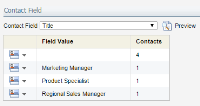Viewing contact field population details
You can view the population details of a specific Contact Field for a group of Contacts.
To view contact field population details:
-
Click Settings
 .
. -
Click Fields & Views in the Database Setup area.
-
Expand the Contact Fields list under the Fields tab.
-
Select a contact field and click View. A window opens displaying the population details for that field.
Note: If there are a very large number of details for the field (over 1000), you may see a message.
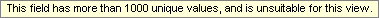
- In the Contact Field drop-down list, select a field you want to view.
- Click Preview.
All values for that contact field are displayed.