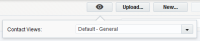Changing a contact view
Views can be changed dynamically when looking at either a contact list (overview) or an individual contact record.
To change the contact view:
-
Navigate to Audience
 , then click Contacts.
, then click Contacts. -
Click the
 button, and select another view from the drop-down list.
button, and select another view from the drop-down list.Note: While on the Contacts Overview page, selecting a different view will only change the view for the current session (it does not change the default view). In addition, it does not change the view for an individual record. You must change the view for the individual contact record using the views drop-down as shown above Remember that changing the views here affect only your login and only during the current session. If you log out of Eloqua, when you log back in and open the Contacts Overview, once again the view you have selected as the default (in Setup > Fields & Views) will be displayed.
The view is changed. You can reselect the previous view through the drop-down list.