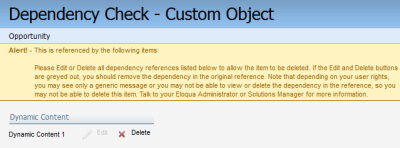Deleting custom objects
You can delete a custom object if it has no dependencies. Oracle Eloqua checks for any dependencies such as custom object records or assets. You must resolve all dependencies before you can delete the custom object. Contact your administrator if you do not have the appropriate permissions.
To delete a custom object:
-
Navigate to Audience
 , then click Custom Objects.
, then click Custom Objects. -
Locate the custom object you want to delete in the left-hand panel and click the drop-down arrow.
- Select Delete Custom Object.
- Review and resolve any dependencies.