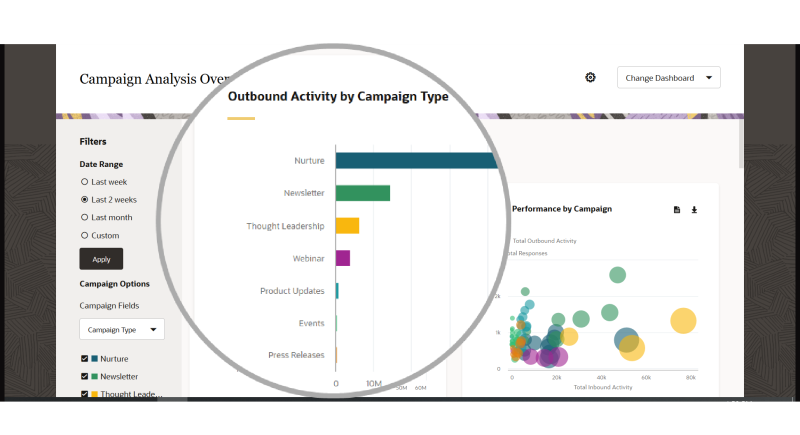Dashboards
Oracle Eloqua's reporting dashboards (formally known as Insight Preview) provide you with a visual representation of important information to help you understand the performance of your campaigns, assets, and lead scoring models. The dashboards are pre-built by Oracle Eloqua and are available independently of Insight. You can use filters and interact with a dashboard so that you can examine the information that is important to you.
The following dashboards are available:
- Account Engagement Overview: Provides an account-centric view of marketing metrics. It organizes marketing metrics by account rather than leads, channel, or product.
- Campaign Analysis: Provides a comprehensive overview of campaign activity and performance for all campaigns grouped by campaign properties, such as type, product, or region. This dashboard uses metrics, such as outbound and inbound activity, as well as response rates, so that you can easily compare the performance of campaigns.
- Closed-Loop Reporting: Provides an overview of how sales opportunity revenue is attributed to marketing campaigns so that you can analyze your overall campaign revenue performance (ROI), and identify the best and worst performing campaigns.
- Contact Database Health: Provides a current state snapshot of the contacts in your database. It helps you determine who you can reach in your contact database and who is actively engaged with your emails.
- Email Analysis: Provides a comprehensive overview of the performance of emails sent within the specified time frame. The dashboard uses metrics such as email opens, clickthroughs, form submissions, and more so that you can easily compare the performance of your emails.
- Email Open by Device Metrics: Provides an overview of the device used to open your emails as well as its browser, operating system, and so on.
- Individual Campaign Performance: Provides a detailed view of activity and performance metrics for a specific campaign.
- Individual Email Performance: Provides a detailed view of an email's performance including the unique open rate, click-to-open rate, form conversion rate, and bounceback rate.
- Form Performance: Provides a view of the overall success of your forms over a specified time period. You can use this dashboard to view the overall trend of form submissions, and view your best or worst performing forms.
- Lading Page Performance: Provides a view of the performance of your landing pages over a specified time period. Performance is measure by metrics like page views, visits, form submissions, and so on. You can use this dashboard to view overall trends, and view your best or worst performing landing pages.
- Lead Score Model Comparison: Shows how contacts are distributed in a given lead scoring model and allows you to compare the contact distribution across different models.
- SMS Analysis: View SMS engagement and performance metrics.
- Website Performance Overview: The Website Performance Overview dashboard shows information about web page performance and visitors.
Learn more by watching our video!