Accessing dashboards
To access a dashboard:
- Navigate to Analytics
 , then click Dashboards.
, then click Dashboards. - Click the dashboard you want to view.
After you open a dashboard, have a look around try out some of the interactive features. Here are some of the interactions that are available on a dashboard.
- To filter the dashboard, use the Filter results section.
Note: Any changes you make are not saved.
- To view more information about a chart's data, hover over the chart.
- To zoom into a chart, move your mouse over an area and drag the cursor. To reset the view, click Reset Zoom.
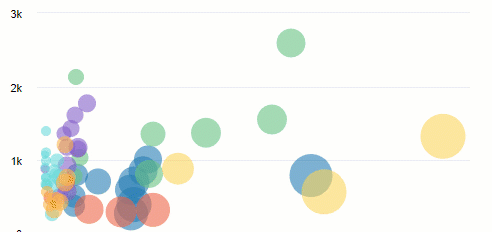
- To download a chart, click
 .
. - To access the report in Insight, click
 .
. Note: This feature is not available from all dashboards.



