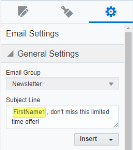Creating dynamic subject lines in the Design Editor
You can create dynamic and personal subject lines using field merges and dynamic content.
- Field merges allow you to personalize content using information from contact records, events, or custom objects. For example, use a field merge to add a contact's name to an email.
- Dynamic content allows you to create content that changes based on specific conditions. For example, you can customize an email based on a contact's location or other information in their profile.
Field merges and dynamic content are reusable content stored in the component library.
Field merges and dynamic content can be an important part of your organizations personalization strategy.
To add field merges or dynamic content to your email:
- With your email open, click
 to open the Settings panel.
to open the Settings panel. - Select Insert > Field Merge or Insert > Dynamic Content.
- Search for the item and then double-click the item you want to add.
- Add any additional text to the subject line.
- After you save your email, you can preview the subject line using different contacts.
The name of the field merge that appears in the subject line might not match the name of the field merge you chose. This happens when a field merge was renamed at some point. Preview the subject line to make sure you've got the field merge you're expecting.