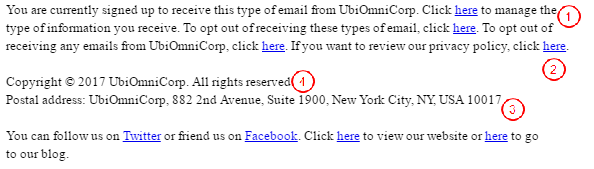Email header and footer examples
Email headers and footers can contain text, images, and links in almost any combination. Here are a few examples of how email headers and footers can be used.
Note: You can create blank email headers and footers if you prefer to have the bulk of your information in the body of your email. You can include an unsubscribe link in the body of your email instead of the email footer, or not include an unsubscribe link at all. For example, a one-time confirmation email may not necessitate an unsubscribe link.
Unsubscribe links, while not mandatory, help with compliance with spam laws. Unsubscribe links can also impact email deliverability rates as an email without an unsubscribe link may be marked as spam by email managers.
Email header example
The most common use of email headers is to add links allowing the recipient to view the email using a web browser window. This allows them to view the entire message even if they don't want to turn on the images in their email client.
You can add more information to the email header, although you should generally keep the header as simple and uncluttered as possible. This example contains a field merge used to notify the recipient of their last visit to one of your sites. You can use the terminology that most suits your purpose, but make sure that you maintain some consistency between your emails.
Email footer examples
In most cases, you may be using a few different footers, each applicable to specific purposes or even to particular emails. Each likely contains a combination of elements, including the mandatory and optional elements listed below and possibly some other elements as well.

|
A subscription management link to follow country legislation, such as the CAN-SPAM Act in the United States. It is also a vital component to avoid having your emails tagged as spam. Clicking a subscription management link opens a page where the recipient can change their subscription options or cancel all their subscriptions. The page provides dynamic feedback to the subscriber on any changes they make. |

|
A link to the privacy policy stating the measures you take to protect contact and visitor information. It also reduces the possibility that they'll report your email as spam. |

|
A valid physical postal address to follow country legislation, such as the CAN-SPAM Act in the United States. You can also include contact details such as the main telephone number or contact email address in the footer. This reduces the incidence of spam complaints and supports the recipients confidence that the email is not spam, and that it is from a legitimate and accountable source. |

|
In some industries and for some types of offerings (for example, financial or investment services, or for contest- or product-related emails), the footer can be used to include standard disclaimers and other information that is required by regulations for that industry or contest. In addition, copyright and trademark information may be included to cover the content of the email. |