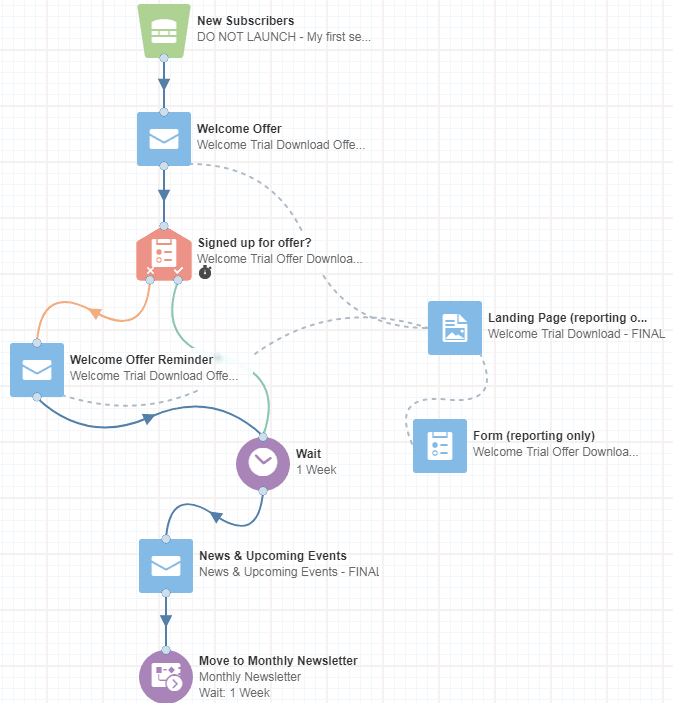Configuring the campaign
At the beginning of this tutorial, we created the welcome campaign by adding a number of different elements. However, some of the elements required certain assets to configure, so we did not fully configure those steps. Now that we've finished creating all the assets we need, we can go back and fully configure all of the steps in our welcome campaign.
Here is what our finished campaign will look like:
What you'll learn
In this tutorial, we'll show you how to:
- Add an email to a campaign
- Add a landing page and form to a campaign
- Configure the remaining elements
What you'll need
- Creating the welcome campaign
- Creating your first segment
- Creating your first form
- Creating your first landing page
- Creating your first email