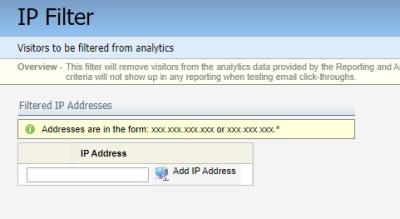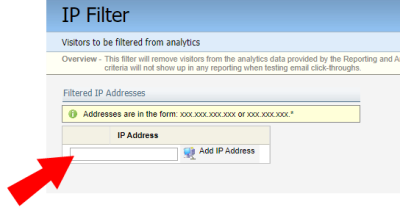Excluding visitors from Insight reporting
An IP filter allows you to exclude visitors from Insight (OBIEE) reporting. For example, if you have identified suspicious web or email clickthrough traffic, you can exclude the IP addresses from Insight reporting. IP filtering applies to visitors going forward and does not impact historical data or email opens.
Note: When you use the IP filter, applicable activities are filtered before they are aggregated by Insight. IP filtering can result in differences between contact activities in Oracle Eloqua and Insight.
To filter visitors from analytics by IP address:
- Navigate to Assets
 , then click Website Setup > Tracking.
, then click Website Setup > Tracking. - In the left-hand menu, click IP Filter then Visitors to be filtered from analytics.
The IP Filter page opens.
- Enter the IP address you would like to filter in the text box.
- Click Add IP Address.