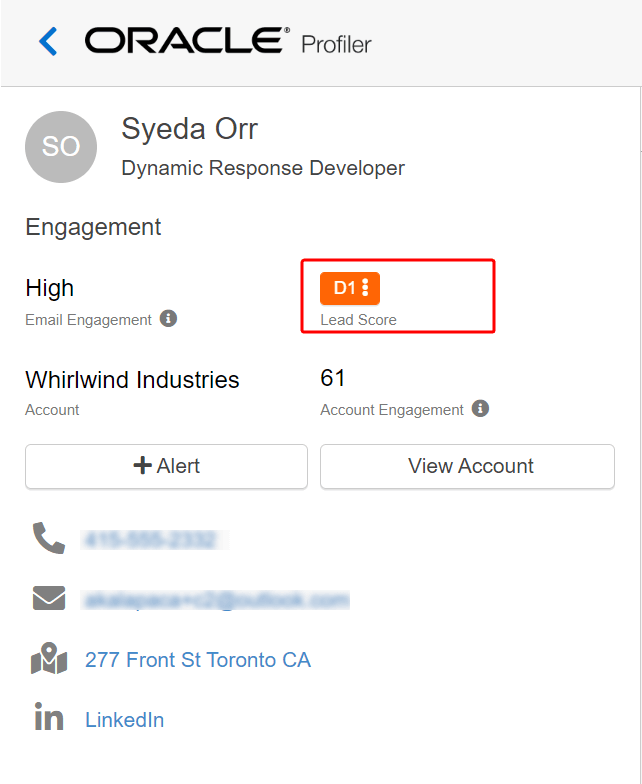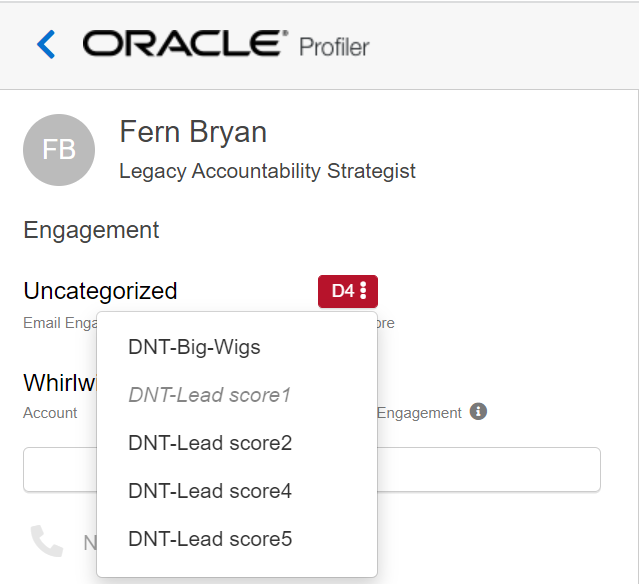Adjusting the lead score model displayed in Profiler
A lead score is displayed for each contact in Profiler. This value is based on the lead scoring models configured in your Oracle Eloqua instance. Your administrator manages which models are available to you. Learn more about
How Oracle Eloqua evaluates leads
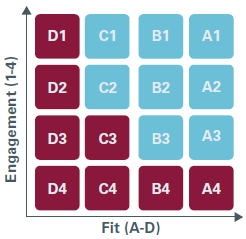 Oracle Eloqua uses two sets of criteria to evaluate a lead:
Oracle Eloqua uses two sets of criteria to evaluate a lead:
- Profile criteria: This is explicit data about the lead, such as title, industry, or company revenues. This type of demographic data helps identify who the prospect is and the prospect's fit. Based on the profile criteria, the lead is given a profile score of A, B, C, or D.
- Engagement criteria: This is implicit data, such as visits to your website and responsiveness to promotions. This type of data helps determine a lead's online behavior and can indicate how interested the lead is. Based on the engagement criteria, the lead is given an engagement score of 1, 2, 3, or 4.
Once Oracle Eloqua evaluates a lead against the profile and engagement criteria, it combines the profile score and the engagement score and assigns the lead a lead score. A1 is the most qualified lead and a D4 is the least qualified.
To change the lead scoring model displayed in Profiler:
- With a contact profile open, click the lead score icon to the right of the contact's name. A list opens displaying the available lead scoring models.
- Select a new lead scoring model from the list. The new model is applied to the record and the lead score icon is updated to reflect the change.
Important: When you change the lead scoring model for a contact, the selected model is saved as your default model. All subsequent profiles that you view use the selected lead scoring model.