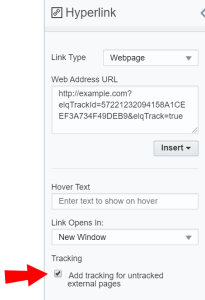Redirect links
Your organization's website is set up with Oracle Eloqua tracking scripts so that you can track usage, and Oracle Eloqua landing pages are also tracked by default. However, using redirect links (URLs generated by Oracle Eloqua), you can also track links to untracked web pages or files. If, for example, you link to a third-party website from a landing page, you can track clickthroughs to the website using redirect links. Redirect links contain the elqTrack=true parameter in their URL. Learn more about this parameter.
Learn more about:
- Adding and removing redirect links in the Design Editor
- What contacts will see
- Viewing your organization's redirect links
Note: Oracle Eloqua landing pages are tracked by default, no action is required to track landing pages. If a landing page URL is detected in the field for a webpage link type, the tracking option will be disabled and the URL link will not be displayed in manage links.
Adding and removing redirect links in the Design Editor
By default, Oracle Eloqua adds the elqTrack=true parameter to hyperlinks in the landing page and email Design Editors.
To remove the parameter, click on the hyperlink to open the Hyperlink panel, and deselect the Add tracking for untracked external pages option.
What contacts will see
After saving the email or landing page with a redirect link, Oracle Eloqua generates a unique URL for the redirect. When a contact clicks the link, the URL generated by Oracle Eloqua opens first. Then the contact is redirected to the destination URL.
Redirect links are also generated when you add files to the file storage component library.
All redirect links will automatically have an authentication hash parameter added. This parameter blocks redirect links if they are externally altered.
Note: Starting with the 24C release, all links will automatically include an authentication hash. This hash is added to email links when the email is sent, and to landing page links when the page is loaded. 24C release dates were August 3rd, 2024 (for Pods 1, 2, and 7) and August 17th (for Pods 3, 4, 6, and 8).
For emails sent after the 24C release, the authentication hash will be added to all links and will be enforced for redirect links. If any changes are made to the links, the redirects will be blocked.
Emails sent before the 24C release won’t include this hash, but redirects will continue to work until January 15th, 2025. After that date, any recipient clicking on a redirect link from an email sent before 24C will be blocked due to the missing authentication hash.
For SMS sent after the 25A release, on February 1st (Pods 1, 2, and 7) and on February 15th (Pods 3, 4, 6, and 8), all SMS links will automatically include the authentication hash parameter.
Please note that SMS sent prior to the 25A release will not include the authentication hash parameter in any links. These links will continue to work until Eloqua enforces the authentication hash parameter with the 25B release.
This means that, any SMS sent prior to the 25A release and are in a recipient’s inbox that contain redirect links will be blocked starting with the 25B release which is on May 3rd (Pods 1, 2, and 7) and May 17th (Pods 3, 4, 6, and 8). This sequence with SMS links follows what Eloqua has done with emails links as described in the rest of the product notice.
Read the product notice.
Viewing your organization's redirect links
You can view your organization's redirect links by navigating to Assets > Website Setup > Redirect Links.
> Website Setup > Redirect Links.
Next steps
Changing the destination URL of a redirect link
Adding links to emails in the Design Editor