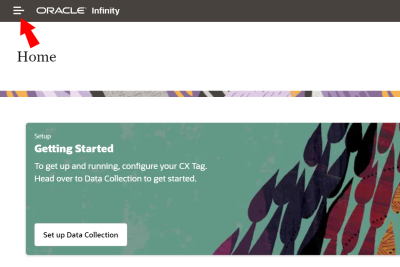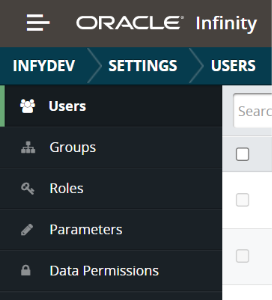Settings
Settings allows you to:
When managing users, you typically follow this process:
Once you establish roles, groups, data permissions, and some users, you can use Settings to modify these whenever necessary to suit your business needs.
What information is needed to set up access rights?
- What is the user's role (such as administrator, report manager, or report user)?
- What do they need to access (such as data from a certain product line, marketing channel, or region)?
- What types of permissions do they need (such as view, edit, create, or publish)?
Note: You must be granted access to Settings by your Oracle Infinity administrator before you can view any settings.
Accessing Settings
To access Settings:
- Click Settings.
Depending on your access rights, the side bar displays settings that you can modify, such as Roles. If you need additional access rights, contact your Oracle Infinity administrator.
 at the top of the page.
at the top of the page.